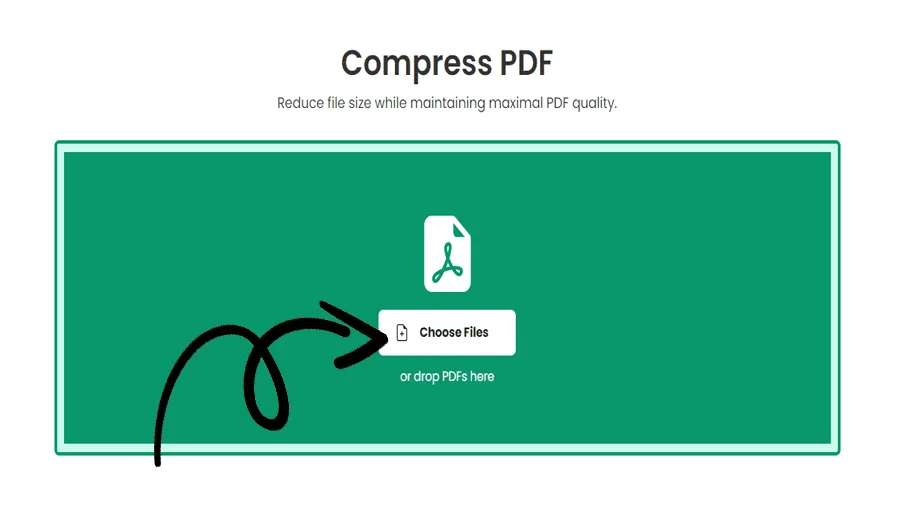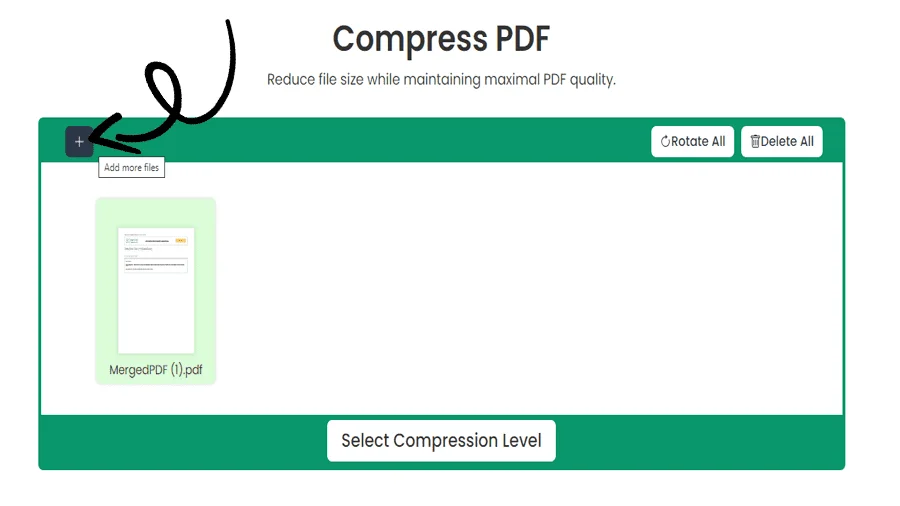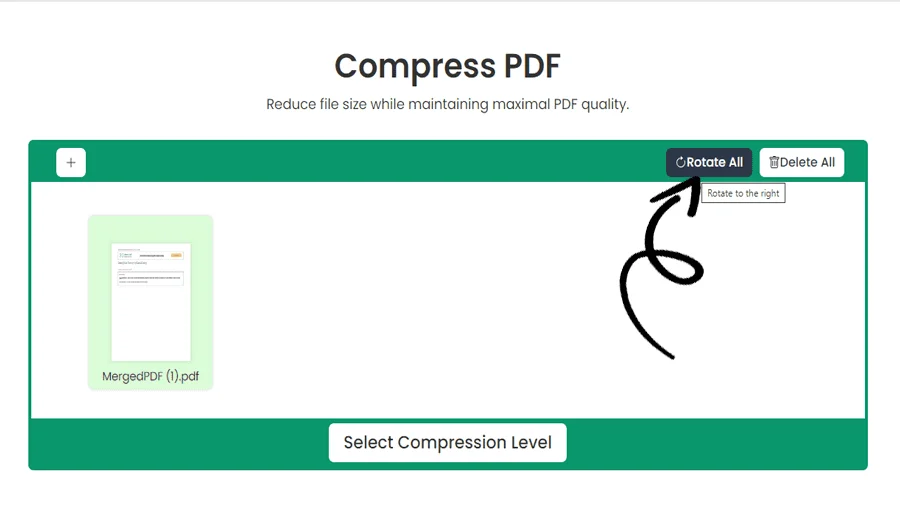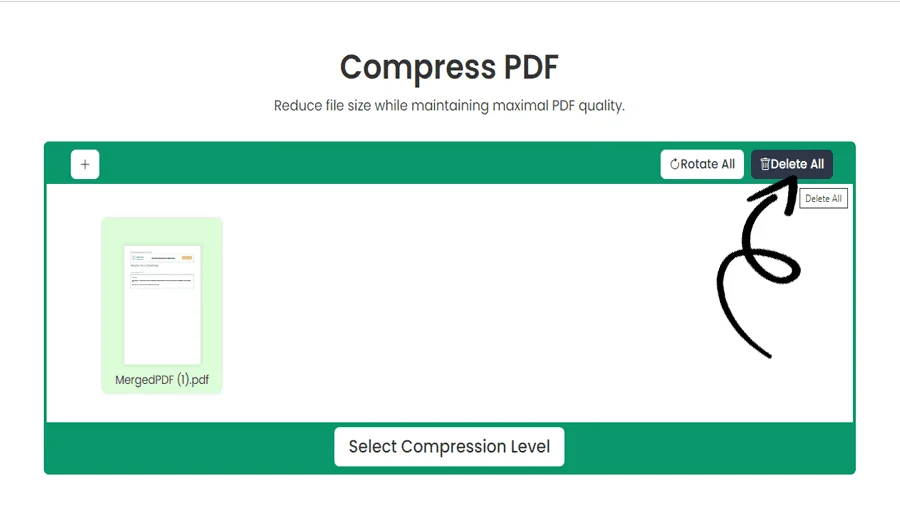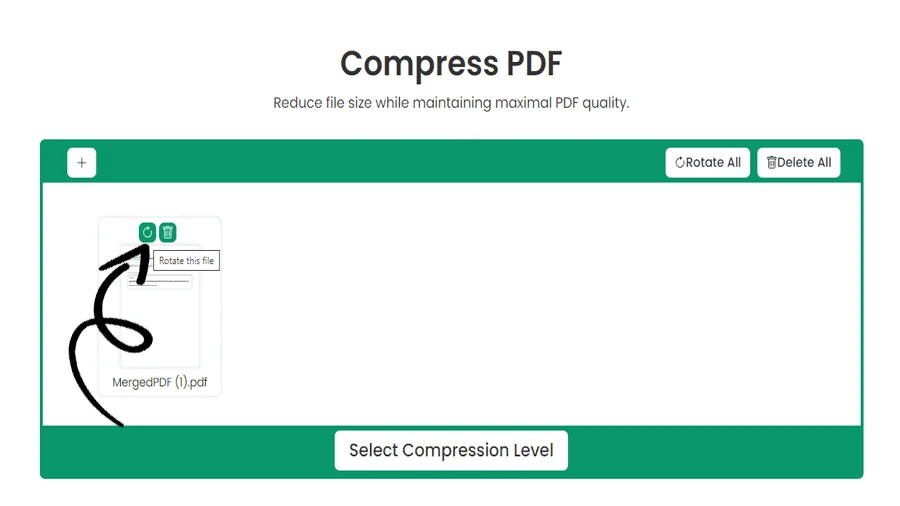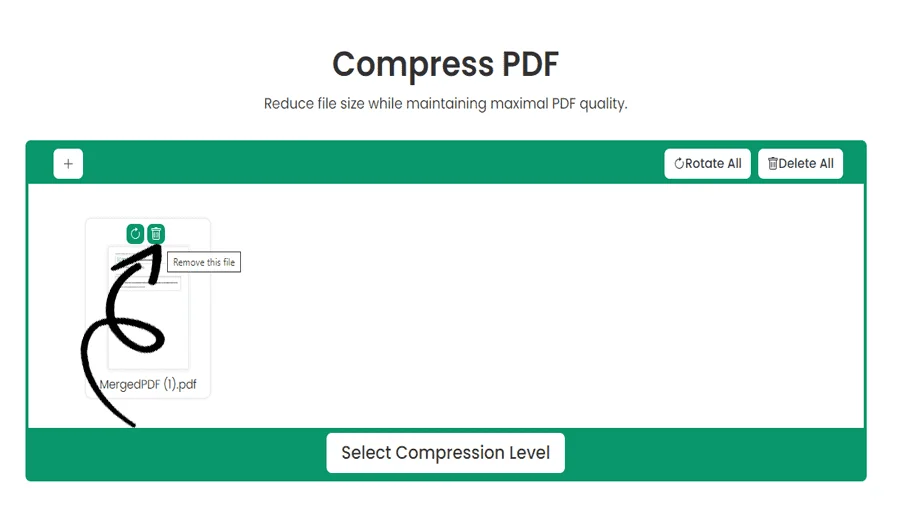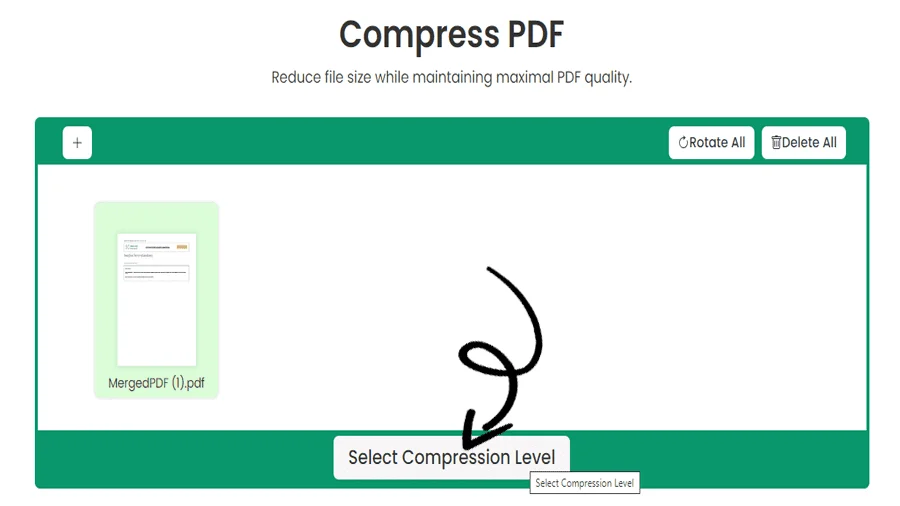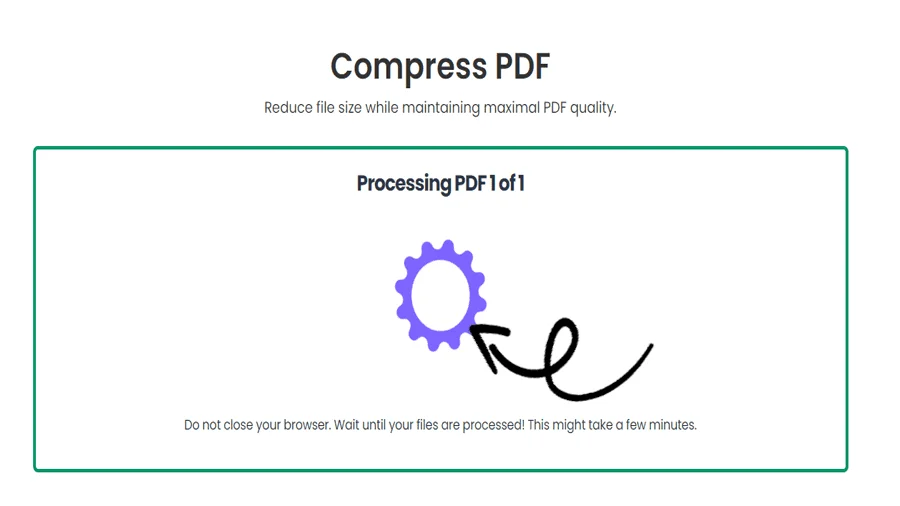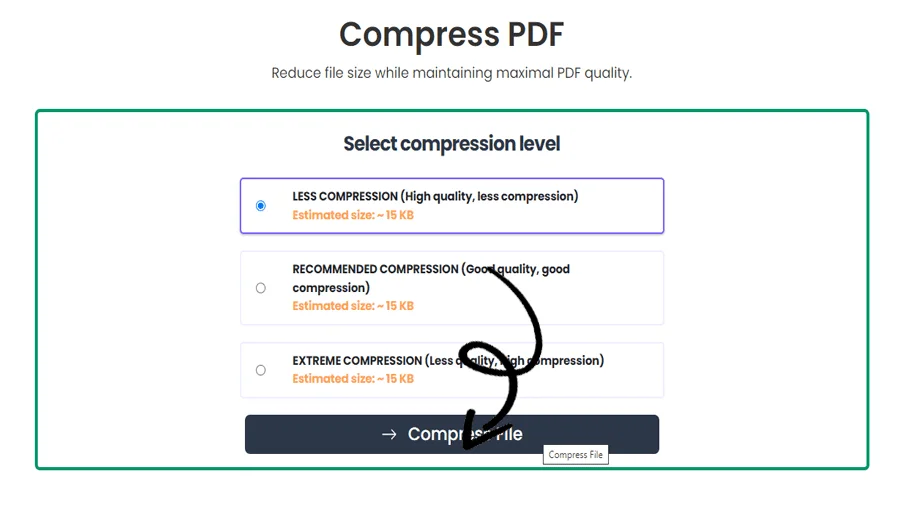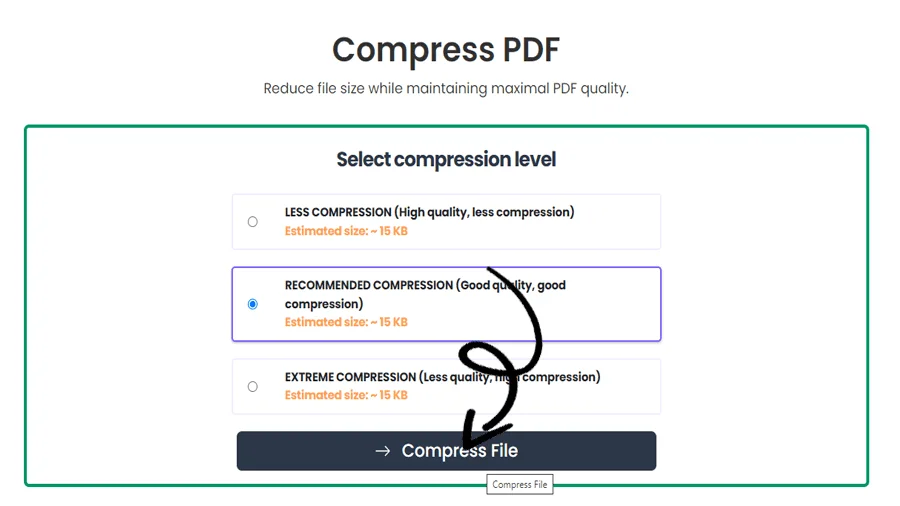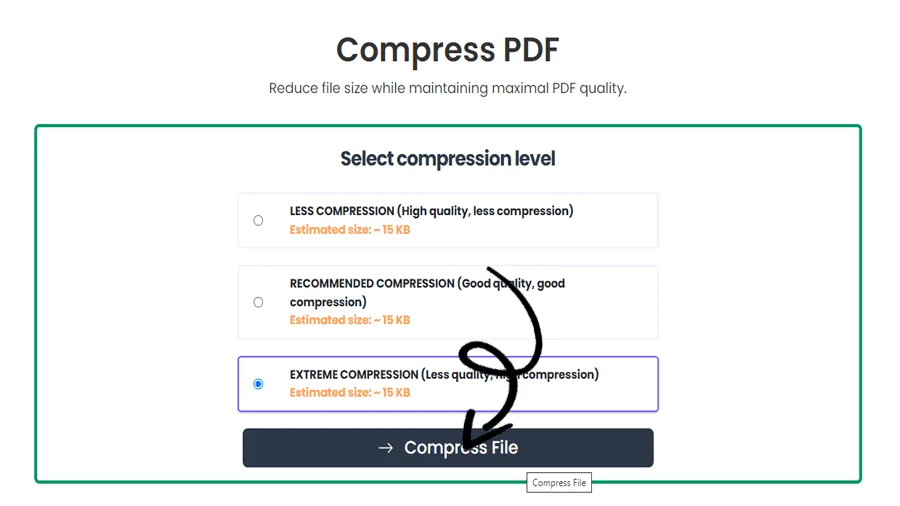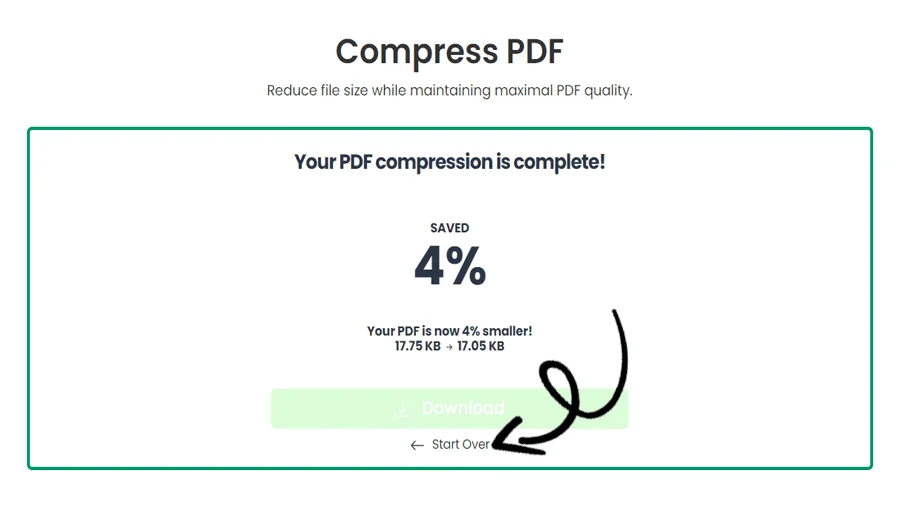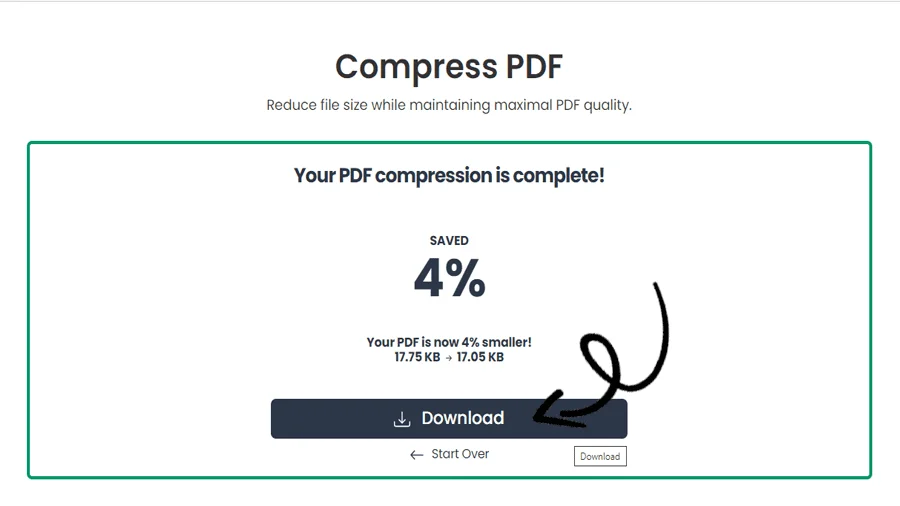How to Compress PDF File Online for Free
FEATURES
Simplify and Streamline: Compressing PDF Files with pdftodoctool
Large PDF files can be difficult to manage in the digital age, especially when sharing, downloading, or saving documents. Here, PDF compression saves the day by providing a way to cut file sizes without sacrificing document quality. The flexible web platform pdftodoctool offers a quick and simple method for compressing PDF files. In this tutorial, we'll walk you through compressing PDF files with pdftodoctool while emphasizing its advantages and ease of use for document management.
1. Introduction to pdftodoctool 's Compression Tool
For anyone working with large PDF files, pdftodoctool 's PDF compression tool is a game-changer. This program can greatly increase your efficiency by lowering file sizes whether you're emailing papers, archiving files.
2. The Benefits of PDF Compression
Faster File Sharing:
It is simpler to distribute documents to coworkers, clients, or partners when the PDF files are compressed because they are quicker to share. You can download and upload files more quickly due to the smaller file size, which helps you save time.
Optimized Storage:
Large PDF files require a lot of storage space to store. You can save more documents by compressing PDFs without having to worry about running out of disk space.
Efficient Web Performance:
Compressed files contribute to quicker download times when sharing or embedding PDFs on the internet. This guarantees that your audience has an enjoyable user experience.
3. How to Compress PDF Files with pdftodoctool
Step 1: Upload Your PDF File
Go to the 'Compress PDF' tool on the pdftodoctool website. Drag and drop the PDF file you wish to compress into the appropriate place to upload it.
Step 2: Choose Compression Level
For satisfying your demands, pdftodoctool offers a variety of compression options. Choosing a compression setting that balances file size reduction and document quality is important.
Step 3: Start Compression
pdftodoctool will start compressing your PDF file once you click the 'Choose Option' button. You'll quickly have a compressed copy of your document available for download thanks to the quick process.
4. Quality Control
It's important to remember that the pdftodoctool compression tool keeps document quality intact while reducing file size. Your document's information is as clear and understandable after compression thanks to the fact that text, graphics, and formatting are all preserved.
TOOLS
Convert To PDF
Convert From PDF
Step-by-Step Guide to How to Compress Multiple PDF Files
FAQ
When you compress a PDF, the file size is reduced by removing unnecessary data and optimizing the content, resulting in a smaller file that is easier to share, upload, and store. Compression does not affect the actual content or quality of the document; it only reduces its size for more efficient handling.
Compressing a PDF can potentially reduce its quality if the compression settings are too aggressive, leading to visible artifacts or degradation in images and text. However, using appropriate compression settings will help maintain acceptable quality while reducing the file size for better efficiency.
The amount of compression you can achieve for a PDF depends on various factors, such as the initial file size, content complexity, and the selected compression settings. In some cases, you may achieve compression rates of up to 50% or more, significantly reducing the file size without compromising quality.
The easiest way to compress a PDF using an online PDF editor is to upload the PDF to the editor's website, select the 'Compress' or 'Reduce File Size' option, and let the tool automatically optimize and compress the PDF for you.
Compressing a PDF file using pdftodoctool reduces its size, making it easier to share, upload, and store, while also saving bandwidth and improving loading times for web-based document viewing and sharing.
The size of a PDF is primarily affected by factors such as the content's complexity, resolution of embedded images, use of fonts, and any additional features like annotations, form fields, or multimedia elements. Additionally, compression settings and metadata can also impact the final file size.
Compressing a file can reduce image quality if the compression settings are too aggressive. However, with appropriate compression settings, it is possible to maintain acceptable image quality while reducing the file size.
Yes, PDF is a compressed format. It uses various compression techniques to reduce the file size, including image compression and text compression, making it ideal for efficient storage, sharing, and distribution of documents without compromising quality.
Reviews
Ratings Summary:
Average Rating: 4.8
Rating Count: 12456
Existing Reviews
John Doe
Rating: 4
Great product, highly recommended!
Jane Smith
Rating: 5
Amazing service, will definitely come back.
Step-by-Step Guide to Compressors PDF
Thank you for using our services
If you could share our website with your friends, that would be a great help