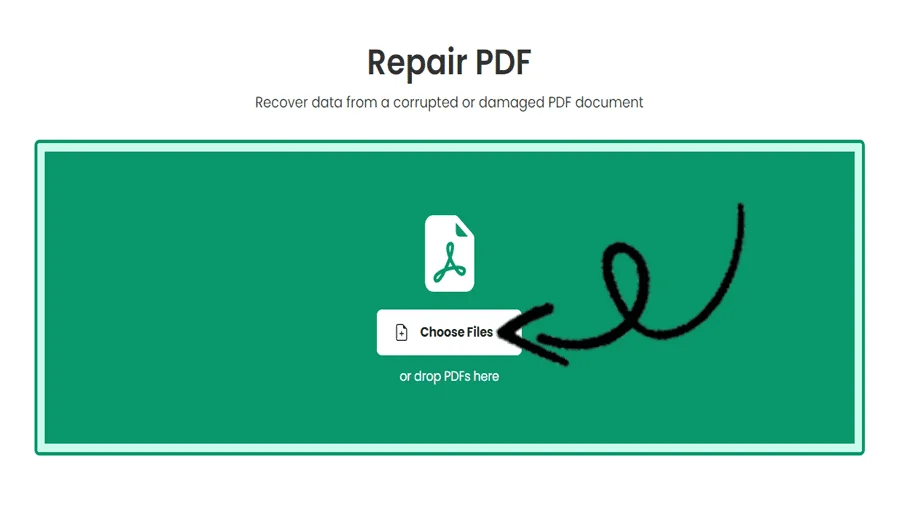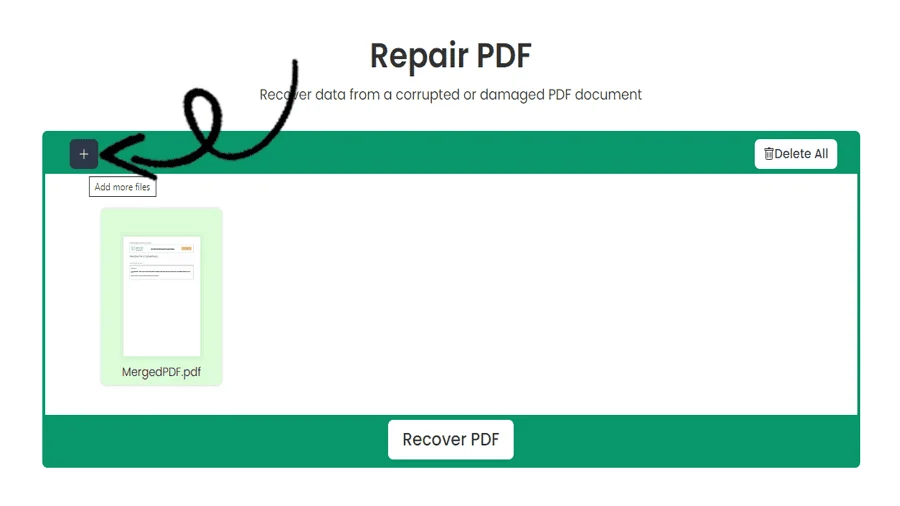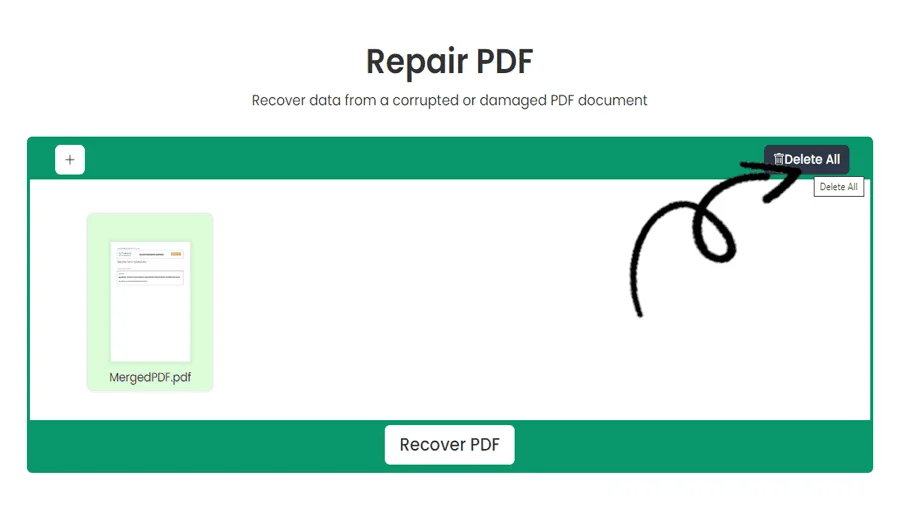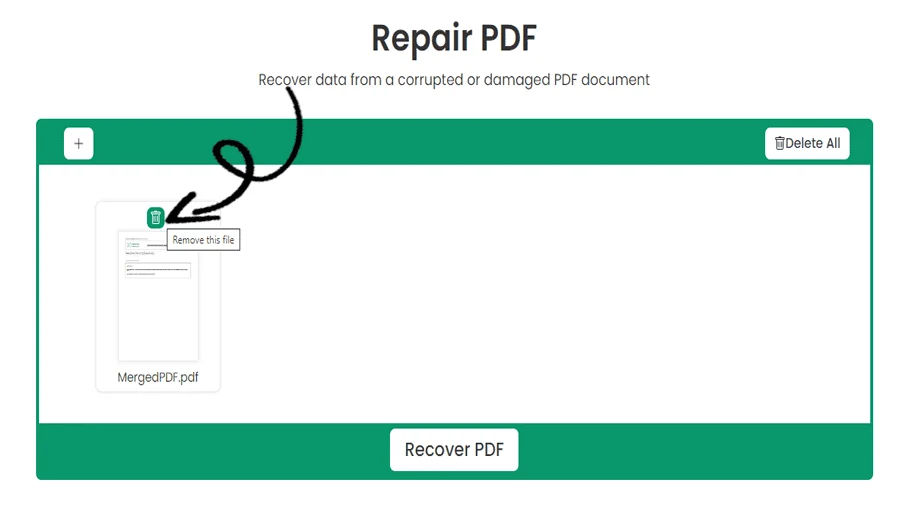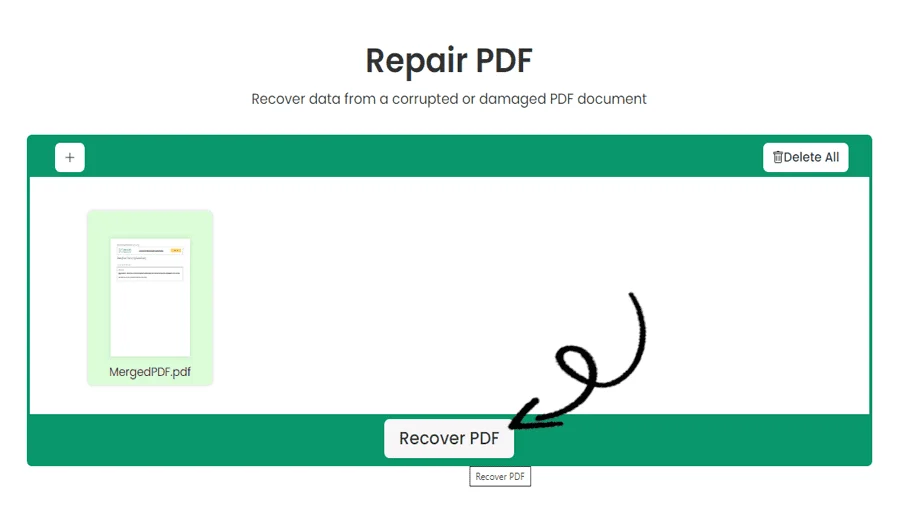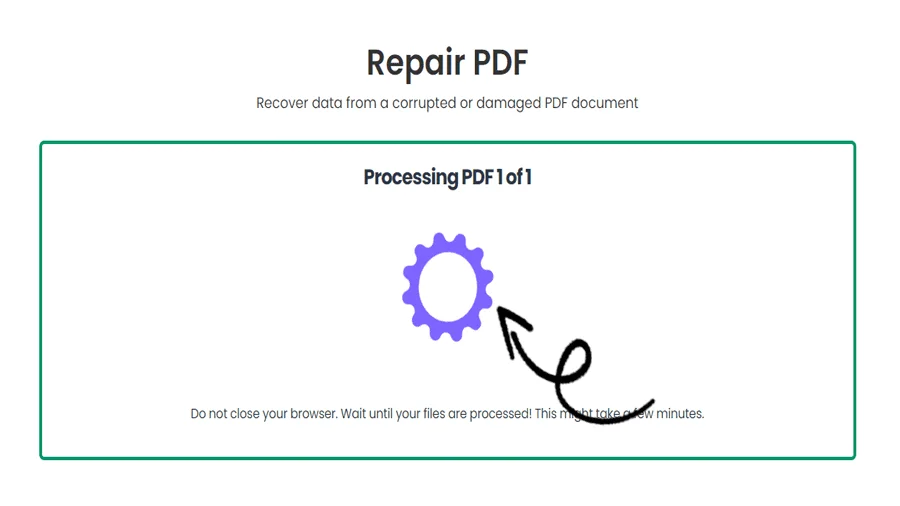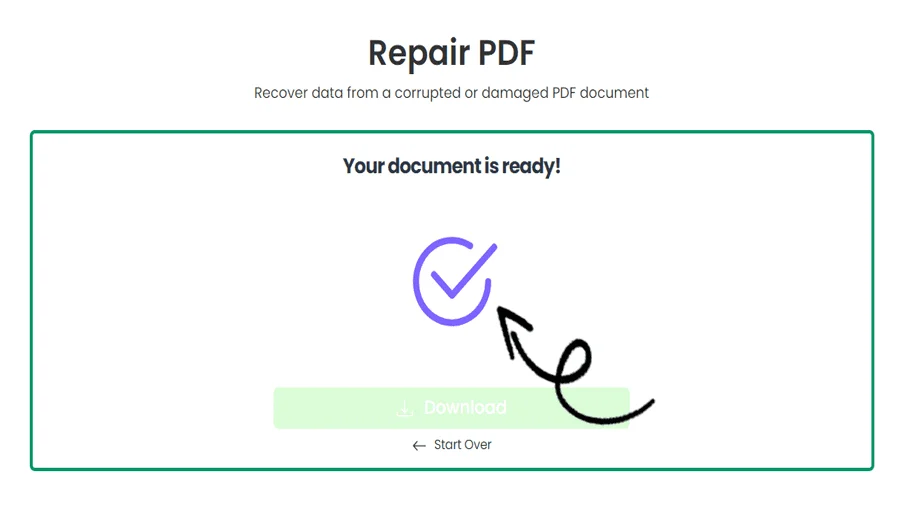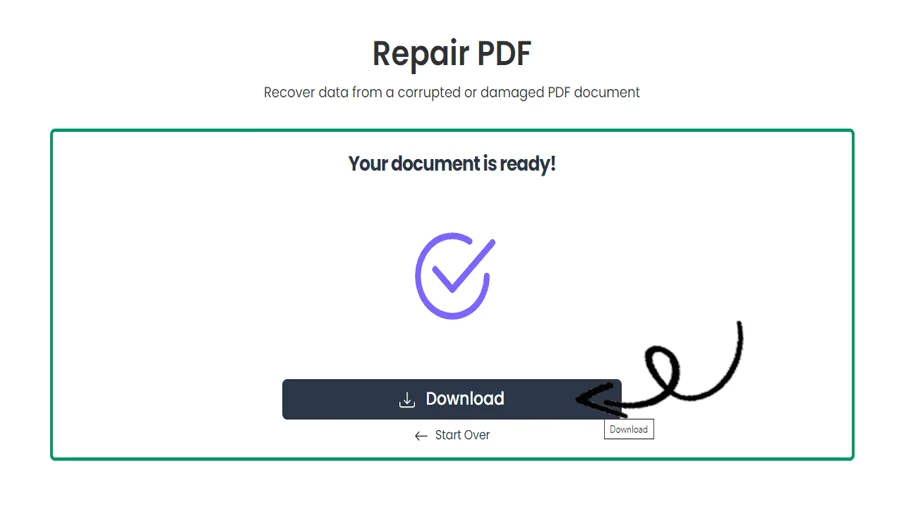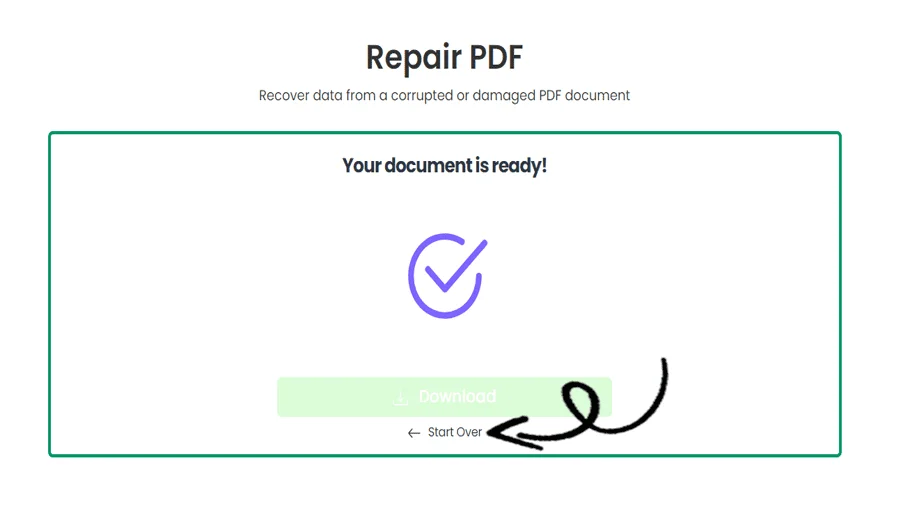How to Repair PDF Online for Free
FEATURES
Repairing PDFs with pdftodoctool
Finding a broken or damaged PDF file in a digital document can be frustrating. Fortunately, tools exist that enable users to easily restore document integrity, such as pdftodoctool 's PDF repair tool. In this post, we'll show you how to fix PDFs with pdftodoctool while emphasizing its advantages and ease of document recovery.
1. Understanding PDF Repair Tools
Software or internet services known as PDF repair tools can restore damaged or corrupted PDF files. These programs examine the internal organization of the file, spot problems, and make an effort to fix the file so that its content may once more be read and displayed.
2. The Benefits of PDF Repair
Data Recovery:
By restoring important data from damaged files, PDF repair solutions avoid data loss and maintain any content that would have been lost because of to file corruption.
Time and Effort Savings:
Manually fixing a damaged PDF can be time-consuming and technically difficult. Tools for PDF repair simplify the procedure, which helps you save time and effort.
Document Integrity:
Following repair, the document keeps its original format, structure, and content, guaranteeing that the recovered copy is quite similar to the original.
3. How to Repair PDFs with pdftodoctool
Step 1: Upload Your PDF File.
Visit the 'Repair PDF' page on pdftodoctool . Drag and drop the broken PDF document into the appropriate position.
Step 2: Initiate Repair.
When you click the 'Choose Option' button, pdftodoctool will start fixing the file. The program will examine the file, spot problems, and make an effort to repair the integrity of the file.
Step 3: Download the Repaired PDF.
You will receive a download link for the fixed PDF file from pdftodoctool once the repair procedure is finished. You may now confidently access your document.
4. Quality Assurance
The PDF repair tool from pdftodoctool makes sure that the corrected document keeps its integrity, quality, and structure. The original look and feel of the restored version is assured by the preservation of text, graphics, and formatting.
Use pdftodoctool to Improve Document Recovery
You may avoid the discomfort of losing important information due to file corruption by easily repairing PDFs with pdftodoctool . The advantages of document recovery are apparent, whether you're working with crucial contracts, research papers, or presentation materials. Use the PDF repair tool from pdftodoctool as part of your document recovery plan to get peace of mind knowing that even from damaged files, valuable material can be recovered.
TOOLS
Convert To PDF
Convert From PDF
Step-by-Step Guide to corrupted pdf files
FAQ
To repair a PDF file, you can choose to use specialized PDF repair software or online PDF repair services like https://pdftodoctool.com/ that are designed to fix corrupted or damaged PDF files. These tools can attempt to recover data and restore the PDF's functionality, but it's essential to use reputable and trusted options to ensure the security of your documents.
Yes, a PDF file can be repaired in certain cases. If a PDF file is corrupted or damaged, specialized PDF repair software or online PDF repair services like https://pdftodoctool.com/ can attempt to recover the data and restore the file's functionality. However, not all PDF files can be repaired successfully, and the extent of repair depends on the nature and severity of the corruption or damage.
You can identify if a PDF is corrupted by observing symptoms like error messages when opening the file, missing or distorted content, pages not displaying correctly, or the file failing to open altogether. Additionally, trying to open the PDF with different PDF viewers or software can help determine if the issue is specific to a particular program.
Creating a damaged PDF intentionally is not recommended, as it can cause data loss and make the file unreadable or unusable. If you need to test PDF repair tools or processes, it's better to use a copy of an existing PDF file rather than purposely damaging an original document.
To fix corrupted files, you can use specialized file repair software or online file repair services like https://pdftodoctool.com/ that are designed to recover data from damaged files. Simply upload the corrupted file to the repair tool or service, and it will attempt to repair and recover the data, restoring the file's functionality if possible.
If a PDF file won't open, try the following steps to troubleshoot and fix the issue:
1. Check the File Path:
Ensure that the file path or location is correct. Sometimes, the PDF might have been moved or deleted.
2. Use Different PDF Viewer:
Try opening the PDF with a different PDF viewer or reader. Some issues may be specific to a particular software.
3. Restart Your Device:
Restart your computer or device and try opening the PDF again.
4. Update PDF Viewer:
Make sure you have the latest version of the PDF viewer or software. Updating it may resolve compatibility issues.
5. Repair or Recover the PDF:
If the file is corrupted, use specialized PDF repair software or online PDF repair services to attempt recovery.
6. Try Another Device:
If possible, try opening the PDF on a different device to check if the issue is device-specific.
A PDF can become unreadable due to various reasons, such as file corruption, compatibility issues with the PDF viewer, damaged fonts or images, or encryption/password protection preventing access without the correct credentials.
If a PDF is of an invalid format, try opening it with a different PDF viewer or software to see if the issue is program-specific. If the problem persists, use specialized PDF repair tools or services to attempt to recover and fix the invalid format.
Reviews
Ratings Summary:
Average Rating: 4.8
Rating Count: 12456
Existing Reviews
John Doe
Rating: 4
Great product, highly recommended!
Jane Smith
Rating: 5
Amazing service, will definitely come back.
Step-by-Step Guide to corrupt pdf files
Thank you for using our services
If you could share our website with your friends, that would be a great help