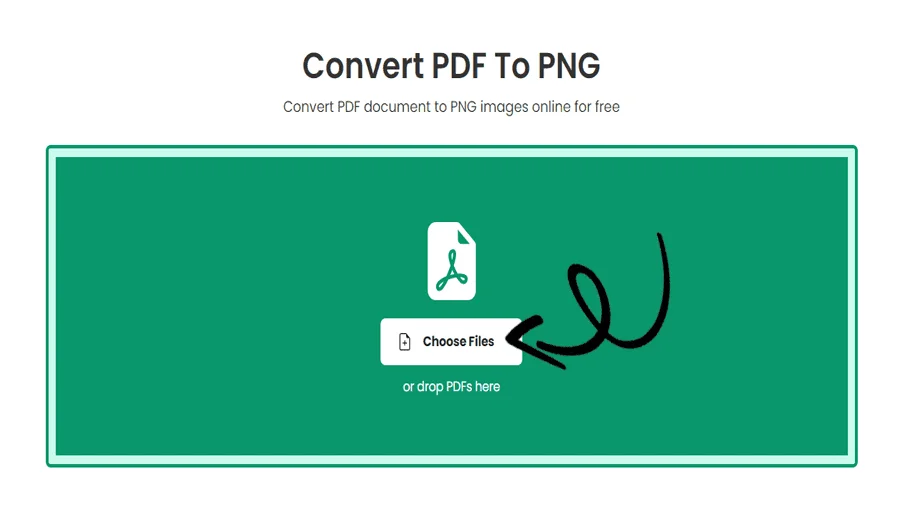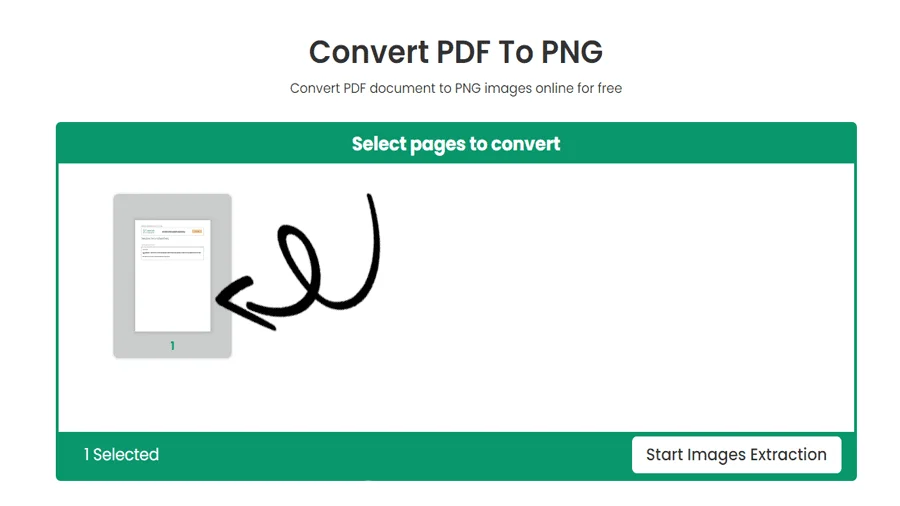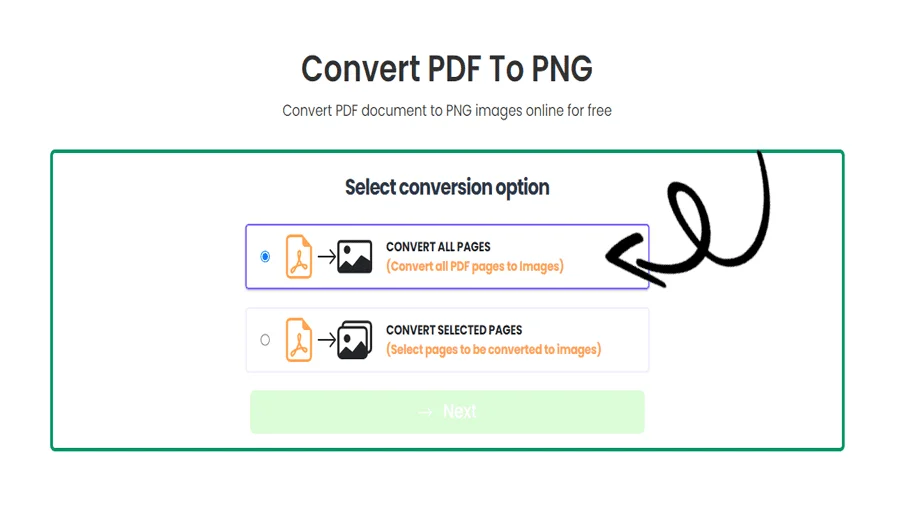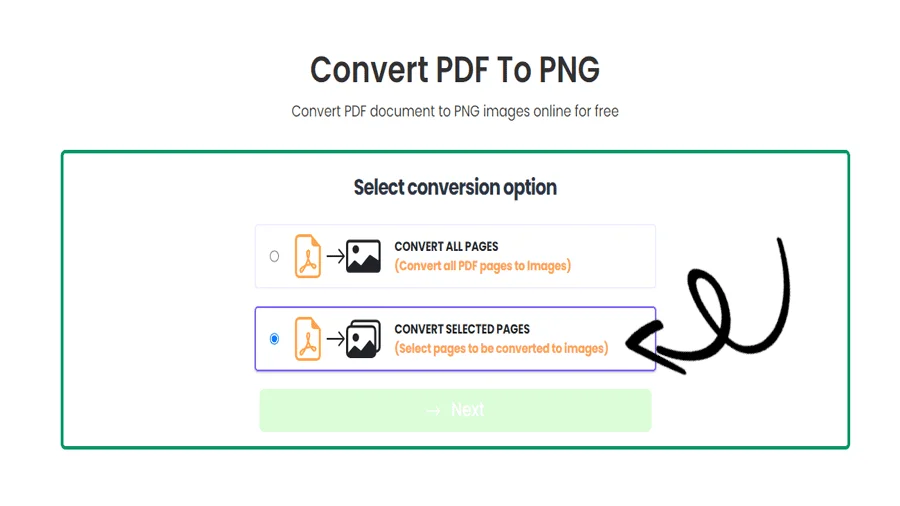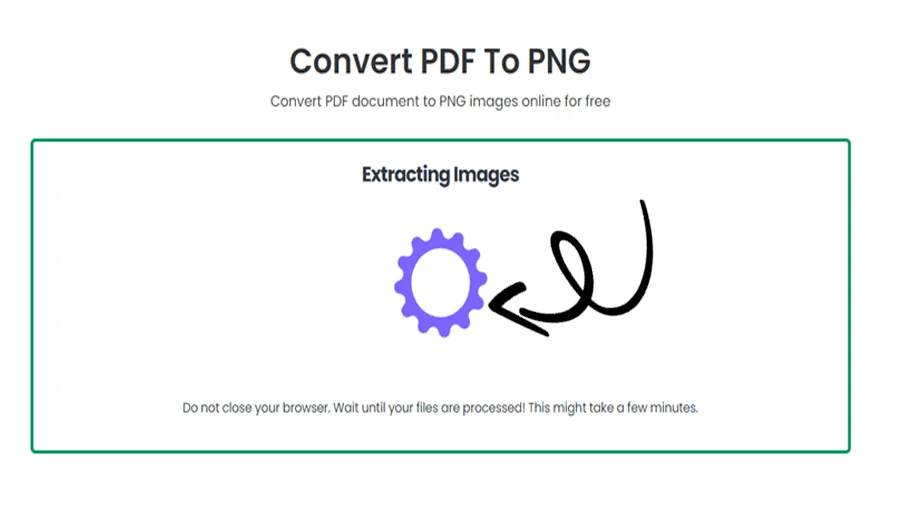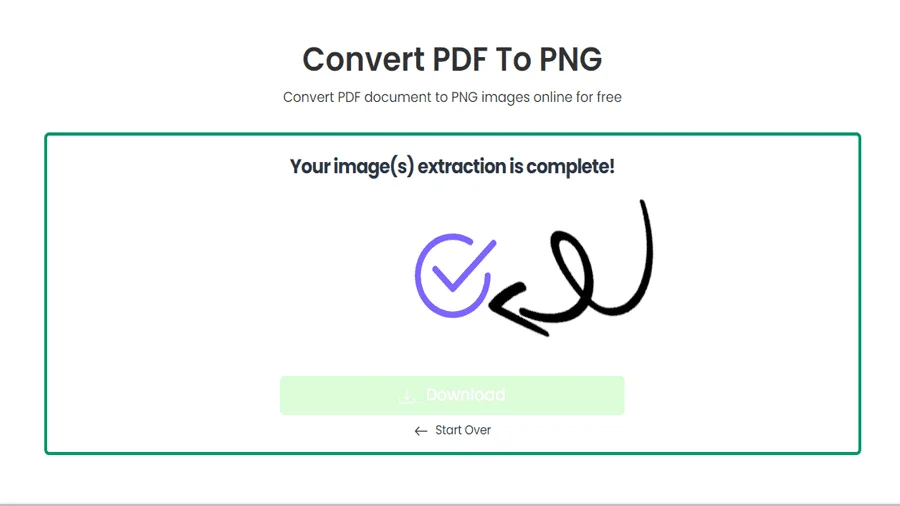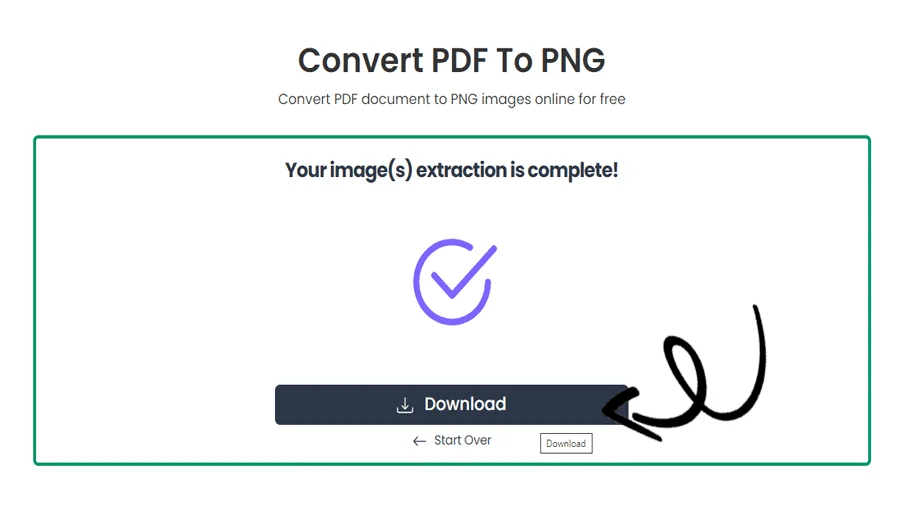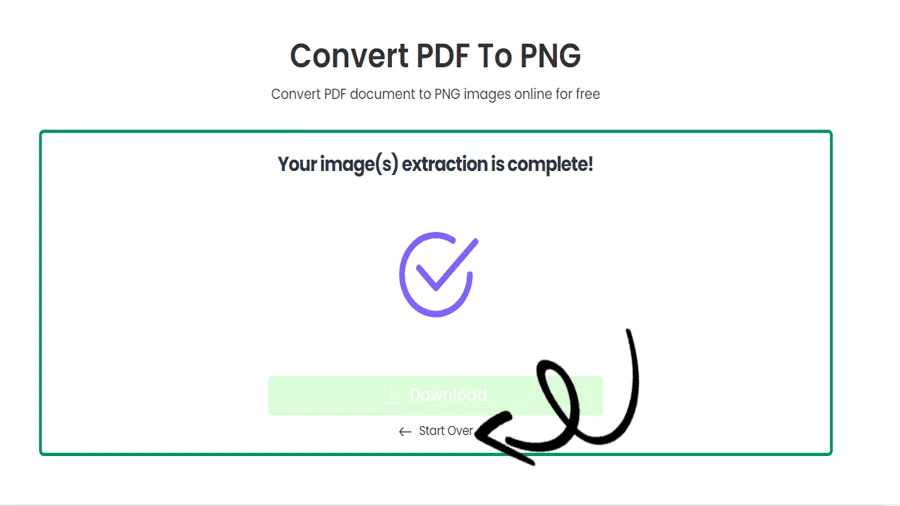How to convert PDF to PNG Online for Free
FEATURES
Converting PDF to PNG with pdftodoctool: A Step-by-Step Guide
Versatility is essential in the world of digital documents and visual information. It can be useful to have the ability to convert a PDF (Portable Document Format) into a commonly used image format like PNG (Joint Photographic Experts Group). The well-known web site pdftodoctool provides a simple method for converting PDFs to PNGs. Let's see how to carry out this conversion using the simple tools provided by pdftodoctool.
The Need for PDF to PNG Conversion
Understanding the need of PDF to PNG conversion is important before getting into the details.
1. Image Sharing:
PNG is a common image format that is supported by almost all platforms and devices. Without the need for specialized software, distributing visual content is simple when a PDF is converted to a PNG.
2. Visual Accessibility:
By converting complex PDFs with images, charts, or graphs to PNGs, you can make sure that the visual components are preserved and available to a wider range of users.
3. Online content:
A lot of social media networks and platforms primarily support PNG picture formats. Sharing content on these networks is made simple by converting PDFs to PNGs.
Utilizing pdftodoctool's PDF to PNG Converter
pdftodoctool is a simple and effective solution for converting PDFs to PNGs. How to convert is as follows:
Step 1: Access pdftodoctool
Go to the pdftodoctool website (https://www.https://pdftodoctool.com/) by launching your browser.
Step 2: Choose PDF to PNG
Find the 'PDF Converter' section on the pdftodoctool webpage and click it. Choose 'PDF to PNG' from the list of conversion options.
Step 3: Upload Your PDF
When you choose 'PDF to PNG,' a tool to convert PDF files to PNGs is presented to you. To choose a PDF from your computer, click the 'Choose file' button or just drag and drop it into the space provided.
Step 4: Conversion Process
Your PDF will start the conversion process, becoming a PNG, under the control of pdftodoctool. The size of the PDF and the speed of your internet connection are two factors that affect how long the conversion takes.
Step 5: Download Your PNGs
pdftodoctool will provide you with a link to download the converted PNG photos once the conversion is finished. To download the PNGs to your PC, click the link.
Optional Step: Further Editing (If Needed)
pdftodoctool does more than just convert. The site also provides tools for editing, resizing, and compression of images. You might look at these choices in pdftodoctool's toolbox if you need to make more adjustments to your PNG files.
In Conclusion
The simple-to-use platform of pdftodoctool makes it easier to share visual content, improve accessibility, and modify documents for multiple web platforms. pdftodoctool gives users the tools they need to effectively communicate and share information in the current digital environment by quickly converting complicated PDFs into image files. pdftodoctool's PDF to PNG converter is a useful tool for document conversion needs whether you're a professional, student, or casual user.
TOOLS
Convert To PDF
Convert From PDF
Step-by-Step Guide to Convert PDF into PNG
FAQ
Converting PDF to PNG preserves high-quality images with transparent backgrounds, making it suitable for graphics, logos, and illustrations, especially when the original PDF contains vector graphics or text that needs to be maintained in a raster format.
Online converter:
Use online PDF to PNG converters by uploading your PDF and downloading the converted PNG images.
Software:
Utilize image editing software like Adobe Photoshop or GIMP to open the PDF and save it as PNG.
PDF to Image converter:
Use specialized software designed for converting PDFs to images, ensuring high-quality PNG output.
Combine PNG files into one PDF without losing quality using a specialized PDF editor or converter that supports high-resolution image merging.
PNG is a lossless image format used for storing graphics with transparency support, ideal for web and digital graphics, while PDF is a versatile document format that can contain images, text, and interactive elements, suitable for various content types and easy sharing.
Converting PNG to PDF generally does not reduce the quality of the image, as long as the conversion is done properly without compression or resizing. PDF supports high-resolution images, so the quality of the PNG image should be preserved in the PDF format. However, it's essential to use the appropriate software or settings to ensure no loss of quality during the conversion process.
PDF itself does not inherently affect image quality. The quality of images in a PDF depends on how the PDF was created and the settings used during the conversion process. If images are compressed or downscaled during PDF creation, there can be a reduction in image quality. However, if the PDF is generated with high-resolution images and no compression, the image quality should remain unchanged. It's crucial to use appropriate settings and software to maintain image quality when creating or converting PDF files.
PNG reduces file size primarily through lossless compression, which eliminates unnecessary image data while retaining image quality, and by using a more efficient compression algorithm than other formats like JPEG, especially for images with large areas of uniform color.
To improve the quality of a PNG file, start with a high-resolution source image, avoid excessive compression when saving, and use image editing software to enhance sharpness, contrast, and color balance, ensuring a clear and vibrant final result.
Reviews
Ratings Summary:
Average Rating: 4.8
Rating Count: 12456
Existing Reviews
John Doe
Rating: 4
Great product, highly recommended!
Jane Smith
Rating: 5
Amazing service, will definitely come back.
Step-by-Step Guide to PDF to PNG Convertor
Thank you for using our services
If you could share our website with your friends, that would be a great help