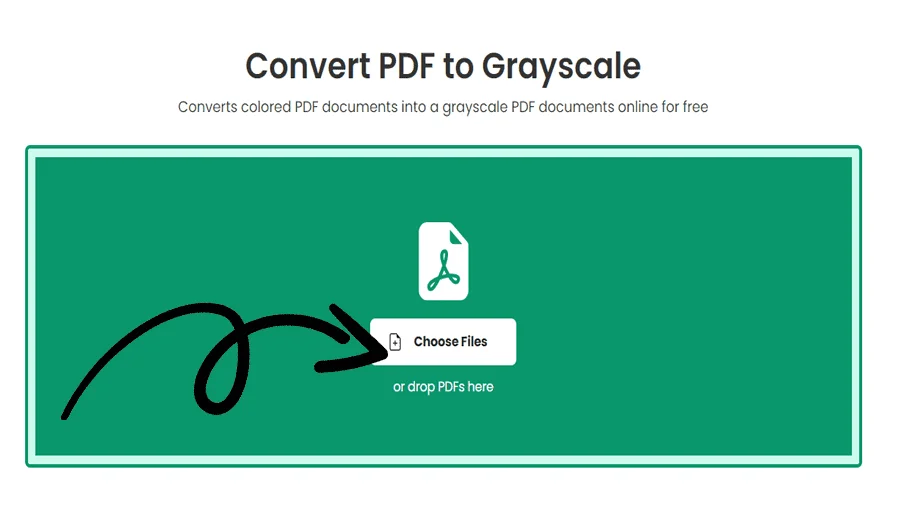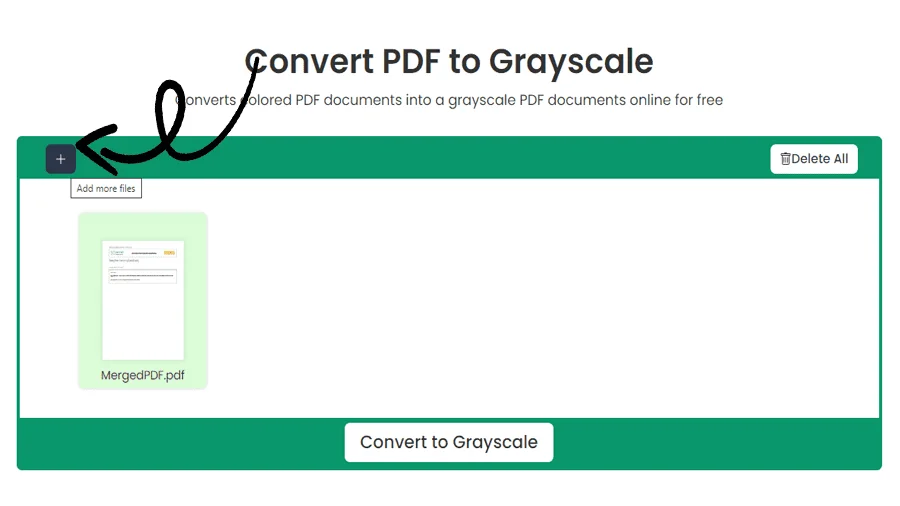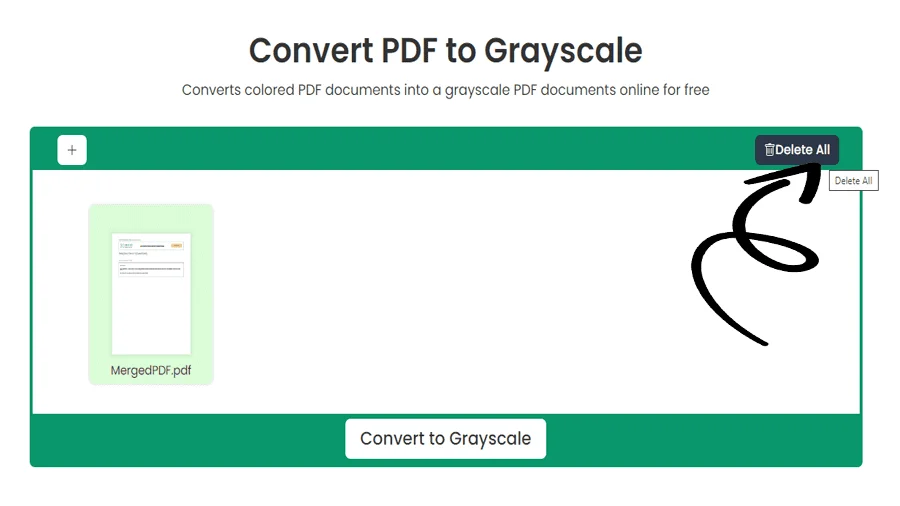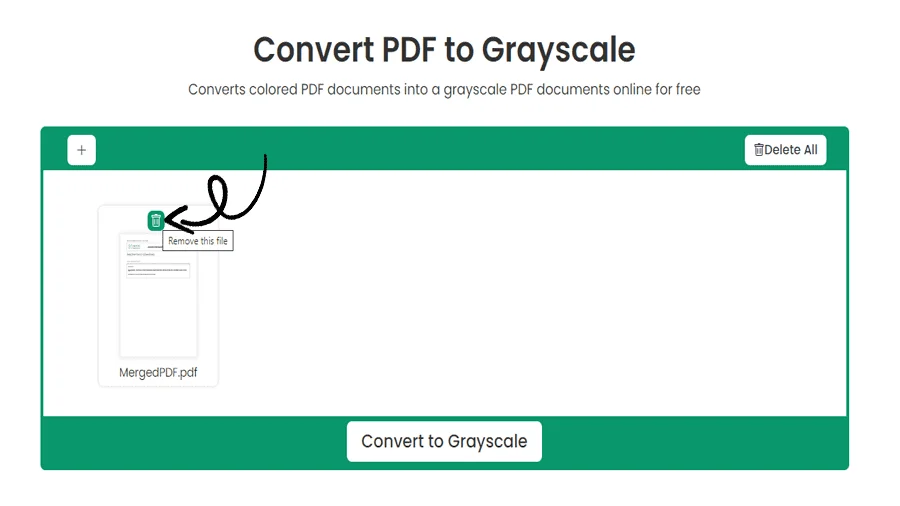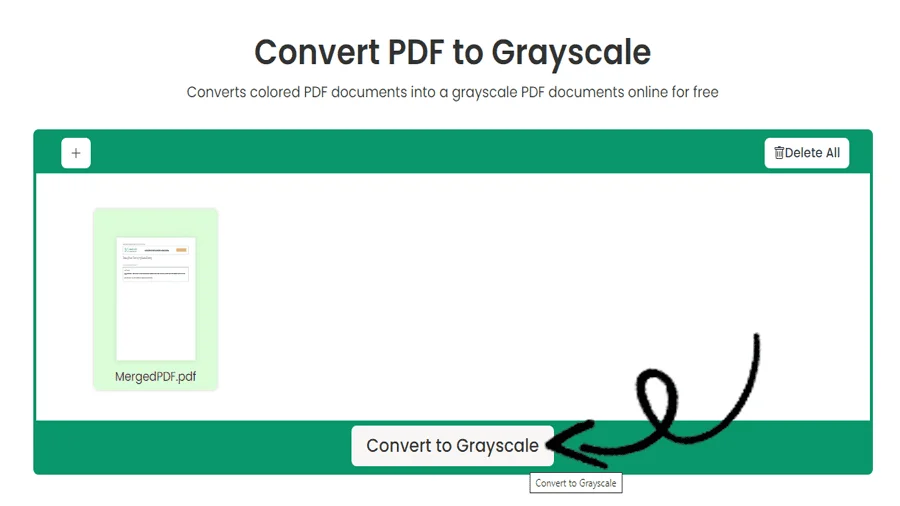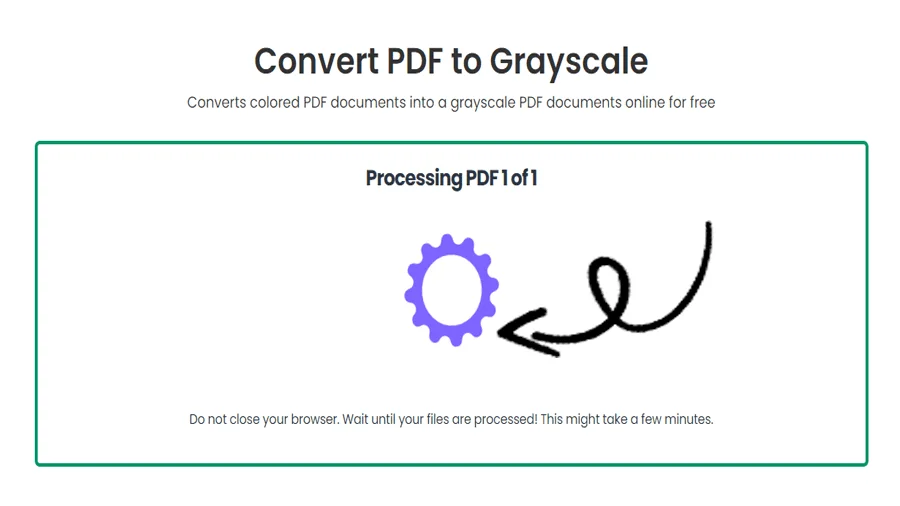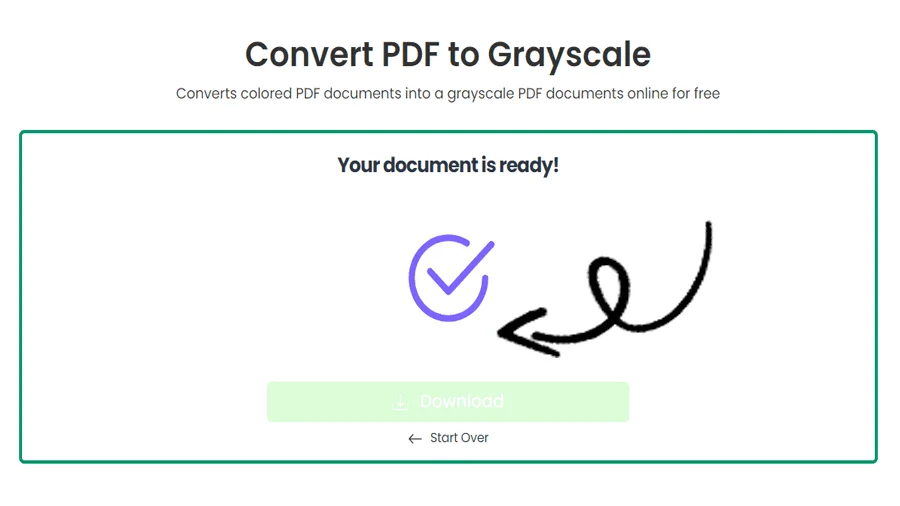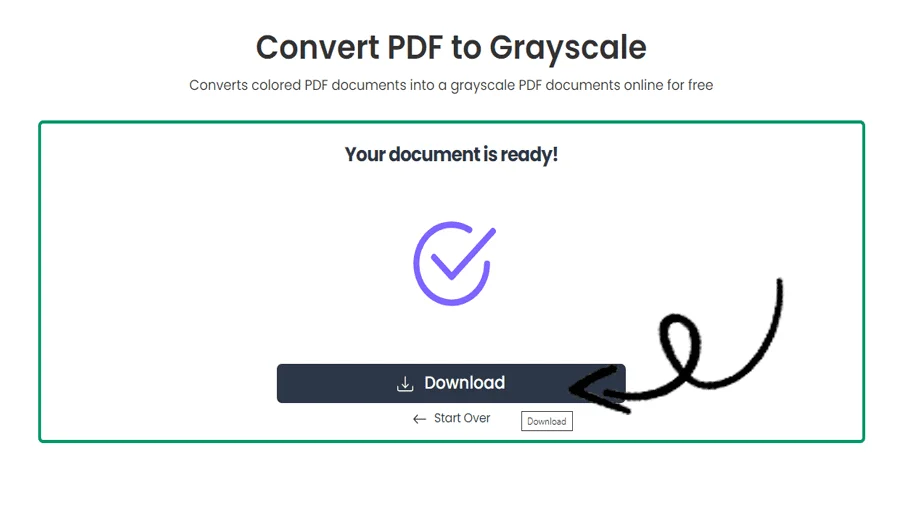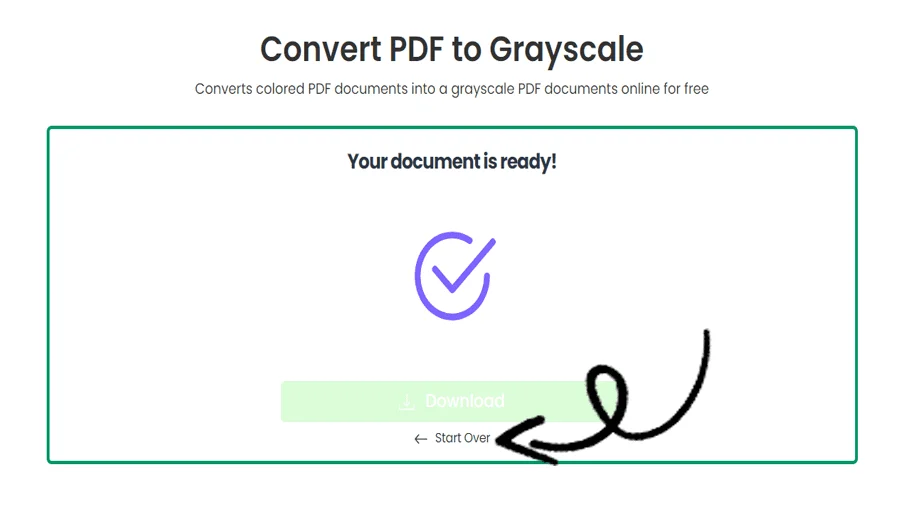How to Grayscale PDF Online for Free
FEATURES
Simplify Your PDFs: Converting to Grayscale with pdftodoctool
Sometimes a simple change in color can improve readability and lessen distractions in digital documents. Just that is achieved by grayscale-converting a PDF. The flexible web platform pdftodoctool provides an easy way to convert your colorful PDFs to grayscale, enhancing them for sharper focus and printing. In this post, we'll demonstrate the advantages and ease of use of pdftodoctool as we walk you through the process of converting a PDF to grayscale.
1. Introduction to pdftodoctool 's Grayscale Conversion Tool
When creating documents that are easy on the eyes, ideal for printing, or simply free of color distractions, pdftodoctool's grayscale conversion function is useful. This tool can assist you in creating documents that are more focused and presentable, whether you're working with images, diagrams, or documents with a lot of text.
2. The Benefits of Grayscale Conversion
Enhanced Focus:
Enhanced Focus: Grayscale documents minimize visual distractions, allowing readers to focus on the content. This is particularly useful for academic papers, reports, and presentations where content comprehension is paramount.
Printer-Friendly:
Grayscale documents are printer-friendly, as they reduce the consumption of colour ink. This is especially advantageous when printing documents for distribution or archival purposes.
Improved Accessibility:
For individuals with visual impairments, grayscale documents can offer improved accessibility, making content easier to read and comprehend.
3. How to Convert to Grayscale with pdftodoctool
Step 1: Upload Your PDF File.
Navigate to pdftodoctool 's 'Convert to Grayscale' tool. Upload the PDF file you wish to convert by dragging and dropping it into the designated area.
Step 2: Start Conversion.
Click the 'Choose Option' button, and pdftodoctool will promptly convert your PDF to grayscale. The process is swift and preserves the document's layout and content.
4. Quality and Clarity
pdftodoctool 's grayscale conversion maintains the quality and clarity of your original document. Text remains sharp, and images are transformed into shades of grey, ensuring your content remains legible and understandable.
Improve Document Management by Using Grayscale Conversion
Converting a PDF to grayscale with pdftodoctool is a simple yet impactful step to optimize your documents. Whether you aim to enhance readability, ensure printer-friendliness, or improve accessibility, the benefits are undeniable.Incorporate pdftodoctool 's grayscale conversion tool into your document transformation process and experience the positive effects firsthand. Say goodbye to distractions and welcome a more focused, professional, and printer-friendly approach to managing digital content.
TOOLS
Convert To PDF
Convert From PDF
Step-by-Step Guide to Grayscale PDF
FAQ
The advantage of grayscale is that it reduces file size significantly compared to full-color images while still conveying visual information effectively, making it ideal for saving storage space and enhancing document loading and printing speeds. Additionally, grayscale images are also more accessible for users with certain visual impairments.
The benefit of grayscale mode is that it reduces file size and simplifies images to black and white, making documents easier to print, load, and share, while also increasing accessibility for users with visual impairments.
Grayscale is important because it simplifies images to black and white, reducing file size and making documents easier to handle, print, and share. It also increases accessibility for users with visual impairments, ensuring that information can be accessed and understood by a wider audience.
The features of grayscale include reducing images to black and white, simplifying visuals, and lowering file size for better document handling and accessibility, making it an effective choice for various applications.
The range of grayscale spans from pure black (0% intensity) to pure white (100% intensity), with various shades of gray in between, representing different levels of intensity or brightness. It is used to depict images and graphics without using color, making it suitable for monochromatic representation.
Grayscale is generally safe for document representation, printing, and sharing, as it does not involve the use of colors that could potentially cause visual strain or issues for certain individuals. It is a widely accepted and accessible format for various applications.
The concept of grayscale involves representing images or graphics using varying shades of gray, ranging from pure black to pure white, without the use of colors, providing a monochromatic depiction of visual content. It simplifies visuals while conveying intensity or brightness levels effectively.
Grayscale resolution refers to the number of distinct shades of gray that can be represented in an image or document. It indicates the level of detail and accuracy in displaying various intensity or brightness levels in grayscale images.
Reviews
Ratings Summary:
Average Rating: 4.8
Rating Count: 12456
Existing Reviews
John Doe
Rating: 4
Great product, highly recommended!
Jane Smith
Rating: 5
Amazing service, will definitely come back.
Step-by-Step Guide to Make PDF Grayscale
Thank you for using our services
If you could share our website with your friends, that would be a great help