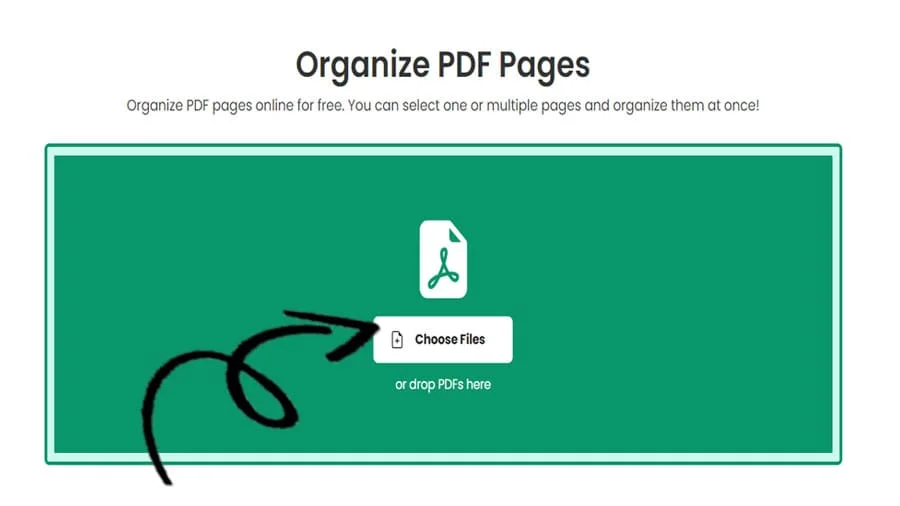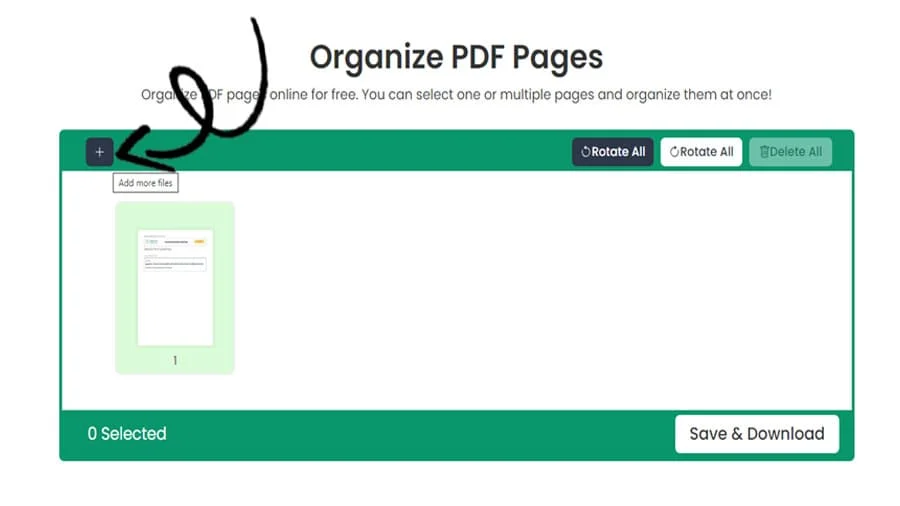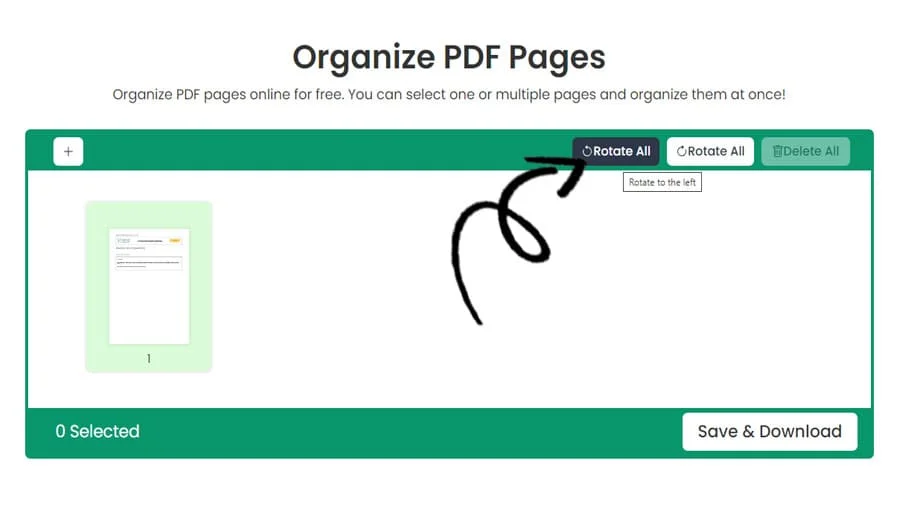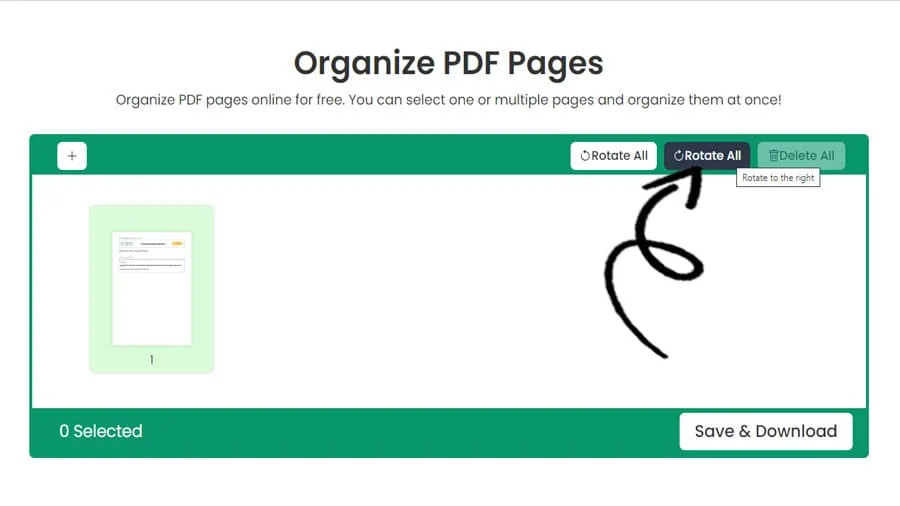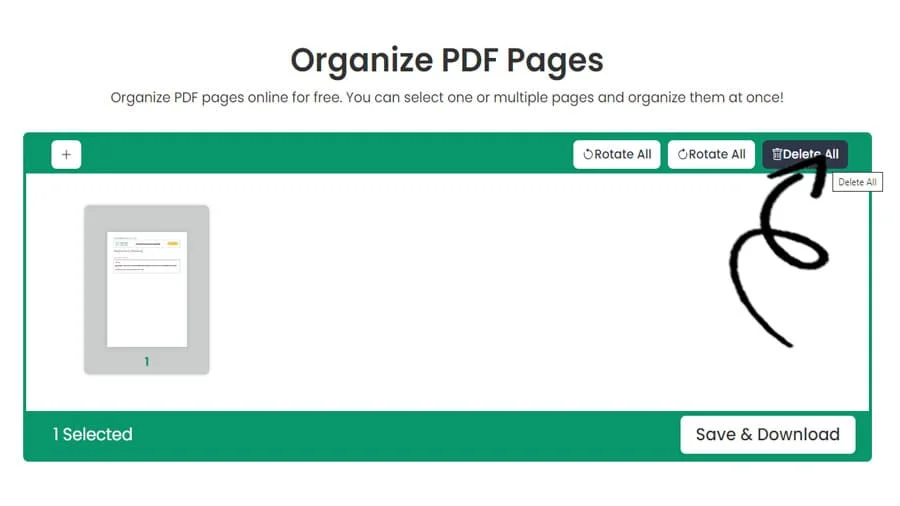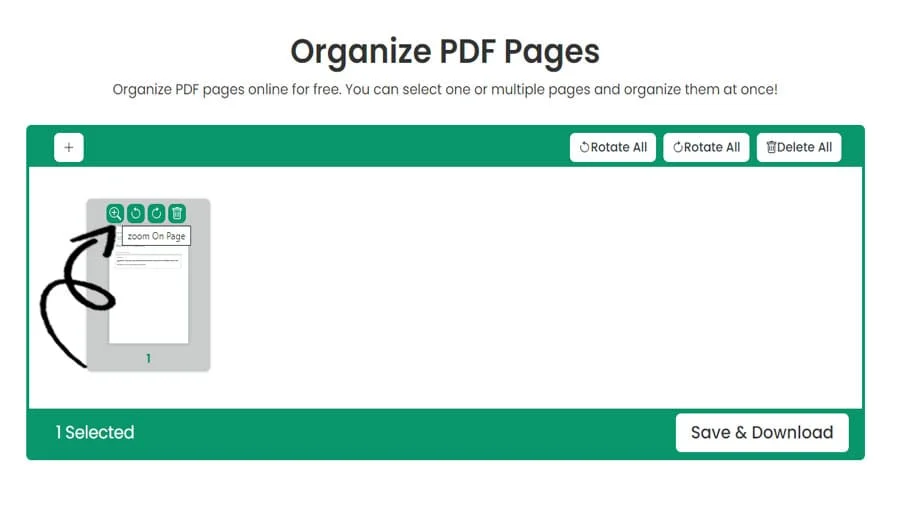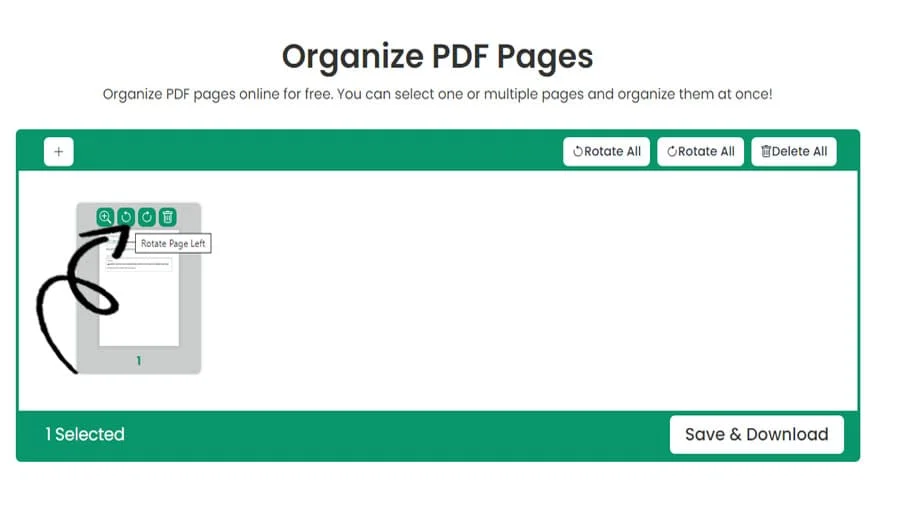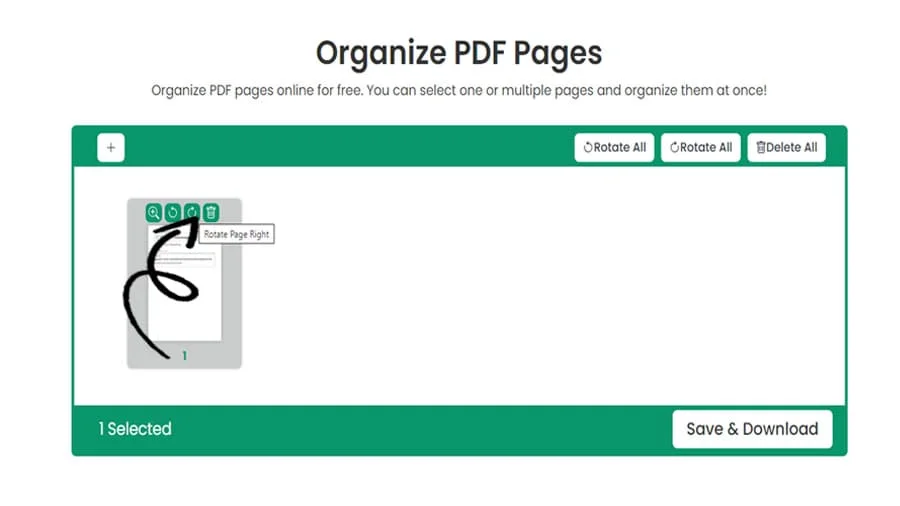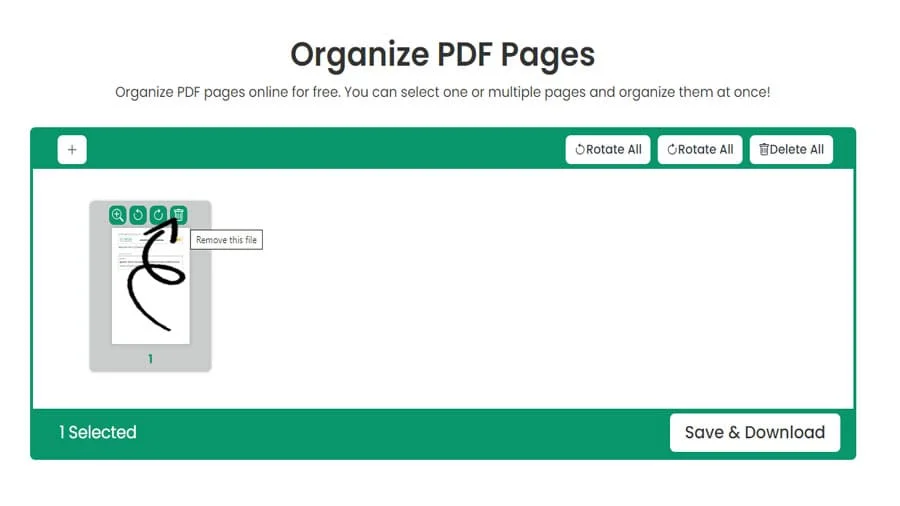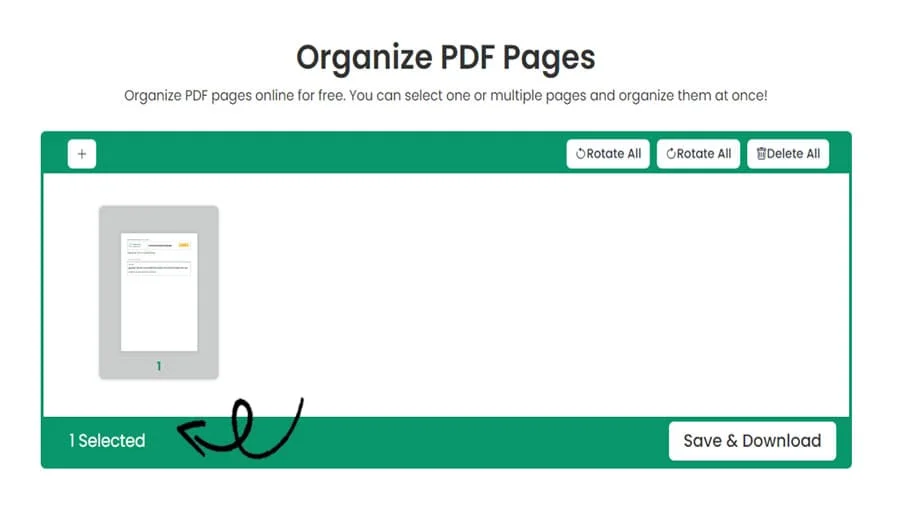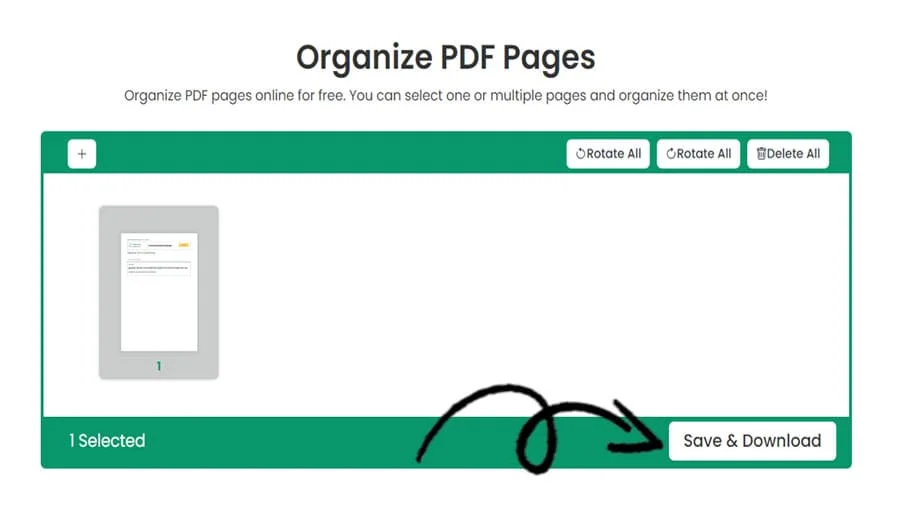How to Organize PDF File Online for Free
FEATURES
Mastering PDF Page Organization with pdftodoctool : A Comprehensive Guide
In the digital age, managing the pages within your PDF documents is essential for efficient document management. pdftodoctool, a versatile online platform, provides various tools for PDF page organization that can significantly enhance your workflow. In this guide, we'll explore how to master PDF page organization using pdftodoctool, uncovering the features and techniques to help you streamline your document management process.
PDF Page Organizer Using pdftodoctool
1. Introducing pdftodoctool 's Page Organization Tools
pdftodoctool isn't just about compressing or converting PDFs; it also offers powerful tools for page organization. Whether you're reordering pages, merging documents, or extracting specific pages, pdftodoctool has the needed features.
2. Effortless Page Reordering
pdftodoctool 's page organization feature allows you to reorder the pages within your PDF document easily. The intuitive interface makes the process seamless, whether you need to move individual pages or entire sections.
3. Combining Multiple Documents
Merging PDFs is a common task, and pdftodoctool simplifies the process. With pdftodoctool, you can combine multiple PDFs into a single document, maintaining the desired order of pages for a cohesive output.
4. Extracting Specific Pages
Need to extract specific pages from a PDF? pdftodoctool lets you extract pages with precision. Whether creating a new document or removing confidential information, this feature ensures you have complete control over your content.
5. Splitting Documents
pdftodoctool 's page organization tools extend to splitting documents. Whether breaking down a lengthy PDF into sections or separating chapters, the splitting feature allows for focused content management.
6. Adding and Rotating Pages
pdftodoctool empowers you to add new pages to your PDFs seamlessly. Whether inserting additional content or making last-minute edits, this tool ensures your documents remain up-to-date. Additionally, you can rotate pages as needed, ensuring your content is displayed correctly.
Elevate Your Document Management with pdftodoctool
With pdftodoctool 's page organization tools, you can take control of your PDF documents like never before. Say goodbye to the frustration of disordered pages and hello to streamlined, well-organized documents.
TOOLS
Convert To PDF
Convert From PDF
Step-by-Step Guide to Documents Organiser
FAQ
The 'Organize Pages' tool in an online PDF editor enables users to rearrange, delete, or insert pages in a PDF document, facilitating better control and management of the file's content and structure.
The number of pages a pdftodoctool can handle varies depending on the specific tool, but many online editors can process PDFs with hundreds or even thousands of pages. It is essential to check the editor's limitations or upgrade options for larger files.
Yes, many online PDF editors offer a free 'Organize Pages' feature that allows users to rearrange, delete, or insert pages within a PDF document without any cost.
To sort PDF pages based on content, you can use an advanced PDF editor that offers a feature like 'Smart Sort' or 'Automatic Page Sort.' This tool analyzes the content on each page and arranges them in a logical order, helping you organize the document more efficiently.
Adobe Acrobat DC is the version that allows you to organize pages using an online PDF editor, offering features like 'Organize Pages,' 'Page Thumbnails,' and more, for easy rearrangement, deletion, or insertion of pages within a PDF document.
The limitations of PDF include difficulty in editing without specialized software and potential compatibility issues across different devices or platforms, but it remains a popular choice for document sharing and preserving the original formatting.
The data size of a PDF page can vary significantly depending on factors such as content complexity, resolution of images, and embedded fonts, typically ranging from a few kilobytes to several megabytes per page.
In PDF, the 'Organize Pages' feature is usually found in the 'Tools' or 'Pages' menu of PDF editing software like Adobe Acrobat DC, and it allows users to rearrange, delete, or insert pages within the document.
Reviews
Ratings Summary:
Average Rating: 4.8
Rating Count: 12456
Existing Reviews
John Doe
Rating: 4
Great product, highly recommended!
Jane Smith
Rating: 5
Amazing service, will definitely come back.
Step-by-Step Guide to PDF Order Change
Thank you for using our services
If you could share our website with your friends, that would be a great help