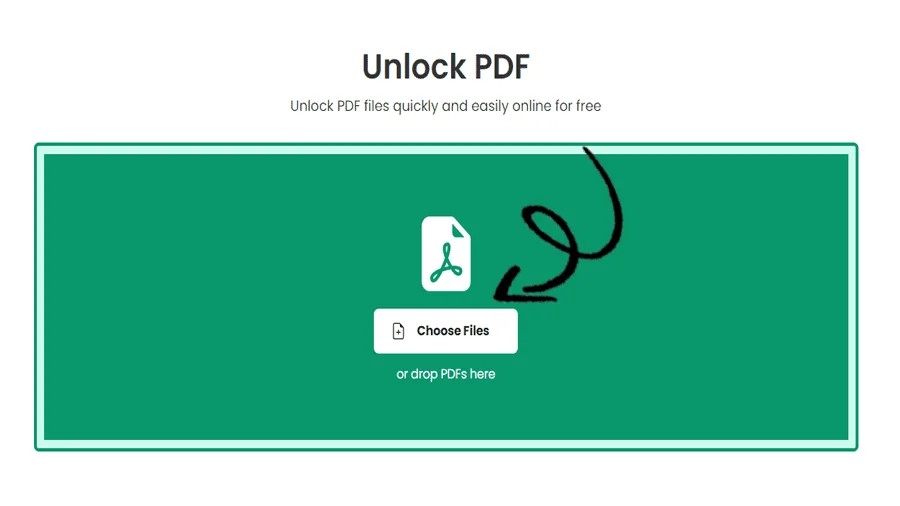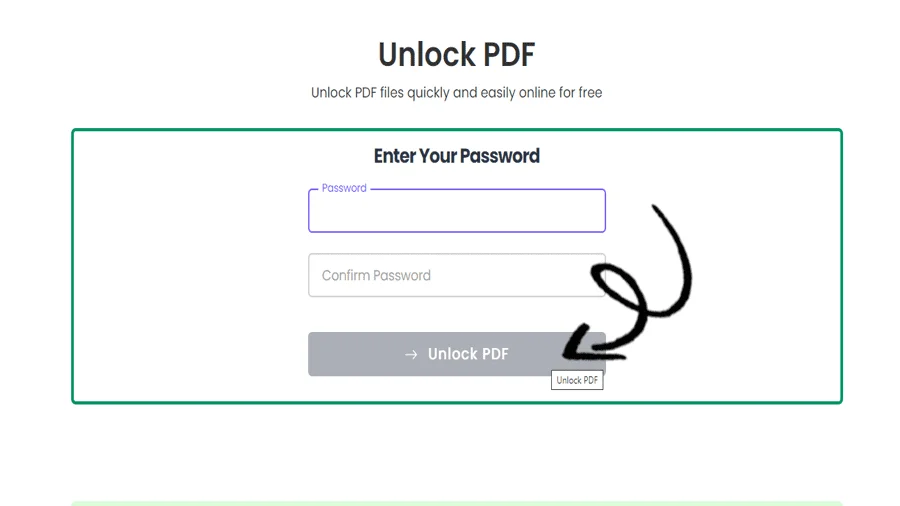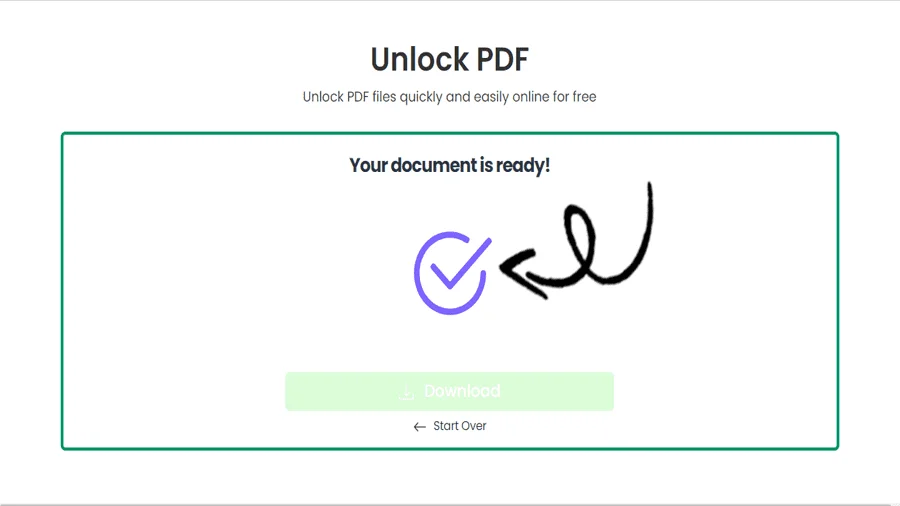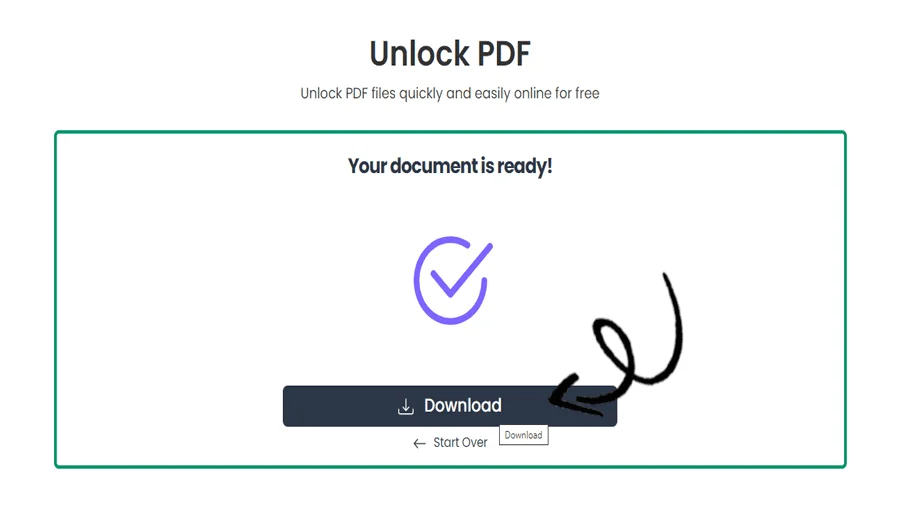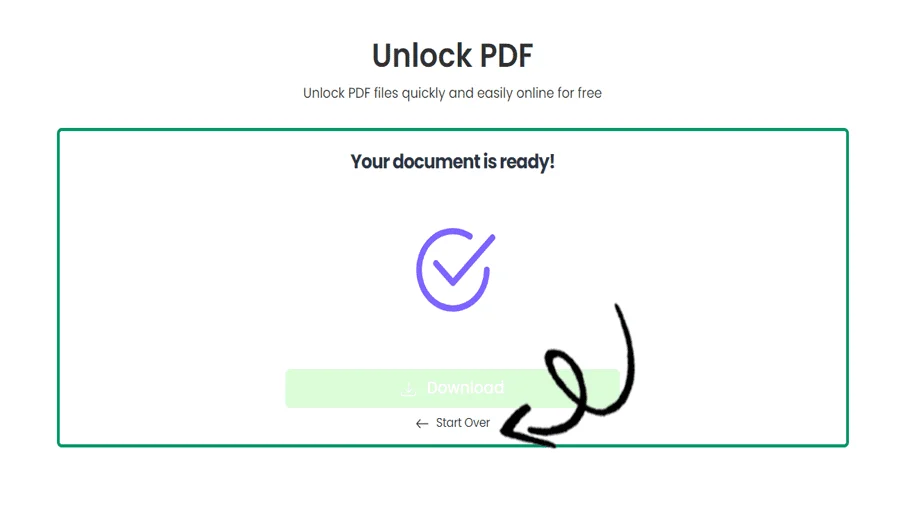How to Unlock PDF Online for Free
FEATURES
How to Unlock PDFs Using pdftodoctool
Introduction
Portable Document Format (PDF) files are widely used for distributing a variety of documents, including contracts, brochures, and reports and research papers. Even though PDF security features are crucial for safeguarding sensitive data, there are situations when you need to modify or otherwise work with restricted PDF documents. The adaptable web platform pdftodoctool provides a quick and easy way to unlock and edit PDF files. In this post, we'll look at why unlocking a PDF could be necessary, the capabilities that pdftodoctool offers, and the detailed procedure for utilizing pdftodoctool to access restricted PDF documents' content.
The Need to Unlock PDFs
To prevent unauthorized access, copying, modification, or printing of its content, PDFs are frequently protected or guarded. When document integrity and confidentiality are crucial, this function is helpful. Nevertheless, there are good reasons to wish to unlock a PDF:
1. Editing:
To make changes to a PDF document's content, formatting, or structure, you must first unlock it.
2. Copying Text or Images:
In some cases, you can take text or images out of a PDF and use them in other presentations or documents.
3. Completing Forms:
Locked PDF forms can make it difficult to complete necessary forms. You can fill out forms online after unlocking.
4. Accessibility:
PDFs may need to be unlocked in order to add pertinent tags and descriptions in order to make them accessible to people with impairments.
Features Offered by pdftodoctool
With a number of crucial features, pdftodoctool makes the process of unlocking PDFs simpler.
1. Unlocking Password-Protected PDFs:
pdftodoctool can unlock PDFs' password protection, enabling unrestricted access and content editing.
2. Unlocking User Permissions:
pdftodoctool may lift any limits placed on tasks like printing, copying, or editing in a PDF, allowing you full power over the document.
3. User-Friendly Interface:
pdftodoctool provides a simple interface that doesn't call for any specialized software or technological know-how. Users can use their web browsers to instantly access the unlocking tool.
4. Security:
pdftodoctool is dedicated to protecting customer information. After an hour, your submitted files are removed from their servers, protecting the privacy of your documents
Steps to Unlock PDFs Using pdftodoctool
How to Use pdftodoctool to Unlock PDFs
1. Access pdftodoctool:
Launch your web browser and go to https://https://pdftodoctool.com/ in order to access pdftodoctool.
2. Pick the Unlock Tool:
From the main menu, select the 'Unlock PDF' tool.
3. Upload Your Locked PDF:
To upload the locked PDF you want to unlock, click the 'Choose file' button. The file can also be dropped into the proper place by dragging it there.
4. Unlock the PDF:
Click 'Unlock PDF' after uploading the file. The document will be processed by pdftodoctool to eliminate any limitations.
5. Download the Unlocked PDF:
Following the successful completion of the unlocking procedure, you will be sent a link to download the unlocked PDF. To edit or use the file later, save it to your device.
Conclusion
You can access and change the content of restricted PDFs using pdftodoctool, which offers a simple and effective method for doing so. pdftodoctool gives you the power to deal with password-restricted PDFs without the need for complicated software or technical know-how, whether you're a student who needs to change a password-protected assignment, a professional who needs to edit a secured contract, or anybody else. pdftodoctool is a useful tool for many digital document management settings since it unlocks PDFs and offers you the freedom and flexibility to interact with your documents however you see fit.
TOOLS
Convert To PDF
Convert From PDF
Step-by-Step Guide to How to Unlock PDF File
FAQ
A locked PDF is protected with password encryption or permissions, restricting access, editing, or printing, requiring authorization to perform certain actions. An unlocked PDF has no such restrictions, allowing full access and editing without any password or permissions restrictions.
Unlocking a PDF can be safe or risky, depending on the context and your intentions. If you are the owner of the PDF and you need to unlock it to perform legitimate actions like editing or sharing, then it is safe.
To ensure your PDF is unlocked, open it in a PDF viewer or editor and check if you can freely access, edit, and save the content without encountering any password prompts or restrictions on actions like copying or printing.
Unlocking a PDF removes any password encryption or restrictions (permissions) set on the document, allowing unrestricted access, editing, copying, and printing of the content.
A PDF might be locked to enhance security and control access to the document, preventing unauthorized users from accessing, modifying, copying, or printing the content. It is commonly used to protect sensitive or confidential information and maintain the integrity of the document's content.
In general, you cannot unlock a password-protected PDF without knowing the correct password. PDF encryption is designed to prevent unauthorized access, and attempting to unlock it without the password is not feasible through legal means.
To remove a watermark from a PDF, you will need to use a PDF editor or specialized software that offers watermark removal tools. Simply open the PDF in the editor, locate the watermark layer, and delete or edit it as needed. Note that removing watermarks without permission may violate copyright or licensing agreements.
In most cases, a locked PDF cannot be printed unless the owner of the PDF has allowed printing permissions when setting up the security settings. The locked status may prevent printing, copying, editing, or accessing the document without the correct password or appropriate permissions.
Reviews
Ratings Summary:
Average Rating: 4.8
Rating Count: 12456
Existing Reviews
John Doe
Rating: 4
Great product, highly recommended!
Jane Smith
Rating: 5
Amazing service, will definitely come back.
Step-by-Step Guide to How to Unlock Protected PDF
Thank you for using our services
If you could share our website with your friends, that would be a great help